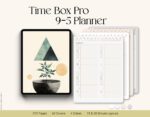

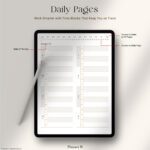


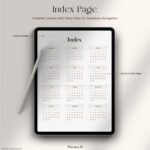
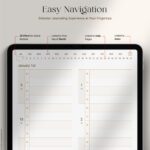

Timebox Pro Digital Planner
7,39 $ Original price was: 7,39 $.3,69 $Current price is: 3,69 $.
Timebox Pro digital planner with 375 hyperlinked pages, 15- and 30-minute time-blocking layouts, and 4 color styles. Compatible with GoodNotes, Notability, Xodo, and more.
| Document Format |
Undated Planner |
|---|---|
| Display Format |
Hyperlinked |
| Page Count |
375 |
| App Compatibility |
GoodNotes, Notability, Other Annotation Apps |
Designed for professionals, freelancers, and productivity lovers, the Timebox Pro Digital Planner gives you the perfect tool for structuring your workday with purpose, one time block at a time.
Whether you prefer 15-minute intervals for deep focus or 30-minute slots for big-picture planning, this flexible digital planner adapts to your needs with two thoughtfully crafted layouts.
Built for GoodNotes, Notability, Xodo, and other PDF annotation apps, this hyperlinked planner lets you move easily between dates, weeks, and notes, helping you stay productive and in flow all day long.
Key Features
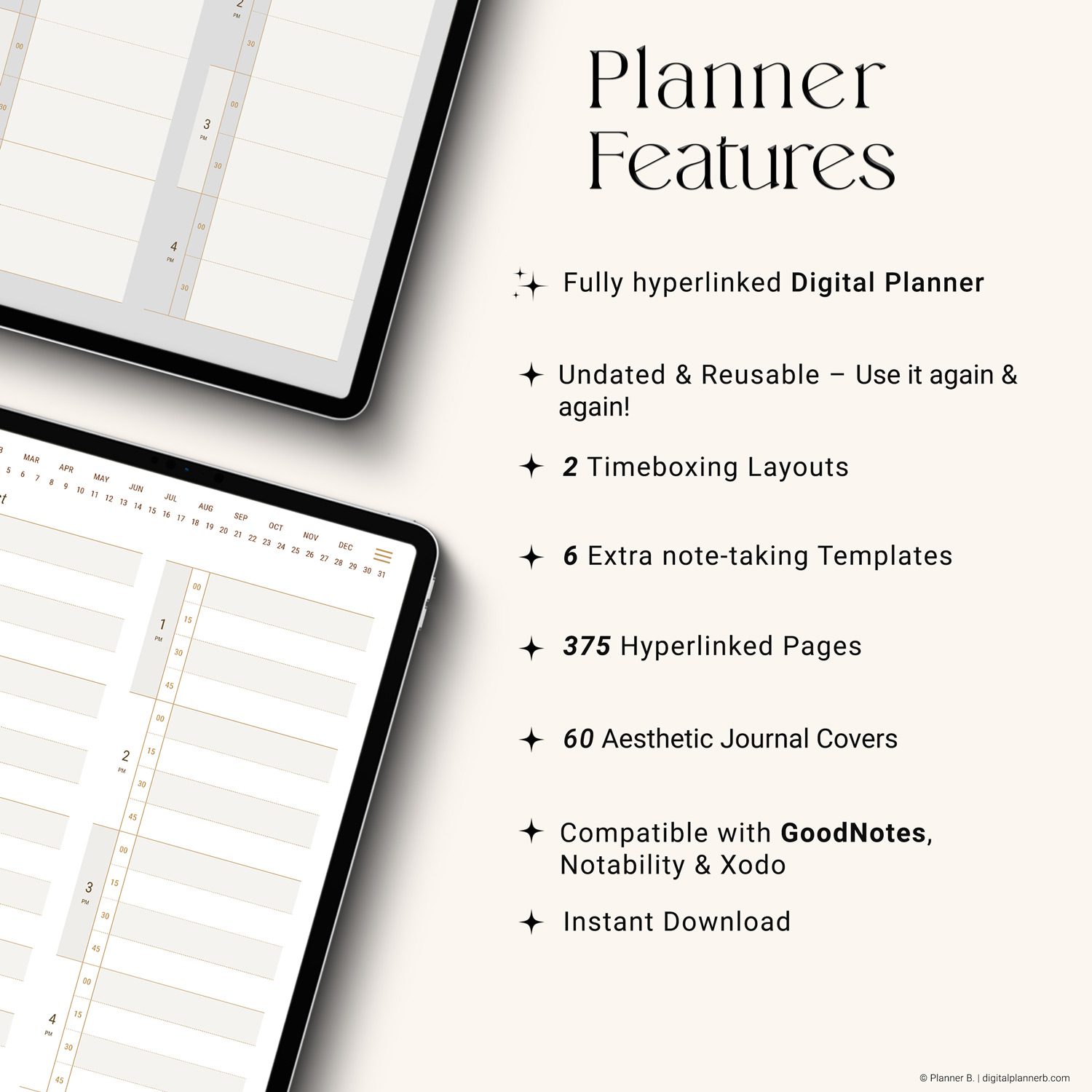
- 375 Fully Hyperlinked Daily Pages
- 15-minute and 30-minute planner layouts
- 4 color variations included
- 6 bonus note templates
- Includes 60 aesthetic digital planner covers
- 3D button design for easy navigation
- Fully compatible with iPad/tablets & popular PDF annotation apps (GoodNotes, Notability, Xodo, more)
- Instant digital download — start using right away!
What’s Included
| Item | Format | Details |
|---|---|---|
| Timebox Pro Digital Planner (15-min) | PDF (4 files) | 15-Minute Time-Blocking Layout — 4 color variations |
| Timebox Pro Digital Planner (30-min) | PDF (4 files) | 30-Minute Time-Blocking Layout — 4 color variations |
| Digital Planner Covers | 60 Aesthetic Covers — personalize your planner look anytime |
Why You'll Love It
Two Time-Blocking Layouts — 15-minute and 30-minute versions
Why You'll Love It
Two Time-Blocking Layouts — 15-minute and 30-minute versions
375 fully hyperlinked daily pages
60 digital planner covers included — personalize your planner anytime
Easy navigation with clickable tabs and links
Minimal design for focused productivity
Ideal for meetings, tasks, breaks, and personal time
Compatible with GoodNotes, Notability, Xodo, and more
Instant download — start planning today!
- 60 digital planner covers included — personalize your planner anytime
- Easy navigation with clickable tabs and links
- Minimal design for focused productivity
- Ideal for meetings, tasks, breaks, and personal time
- Compatible with GoodNotes, Notability, Xodo, and more
- Instant download — start planning today!
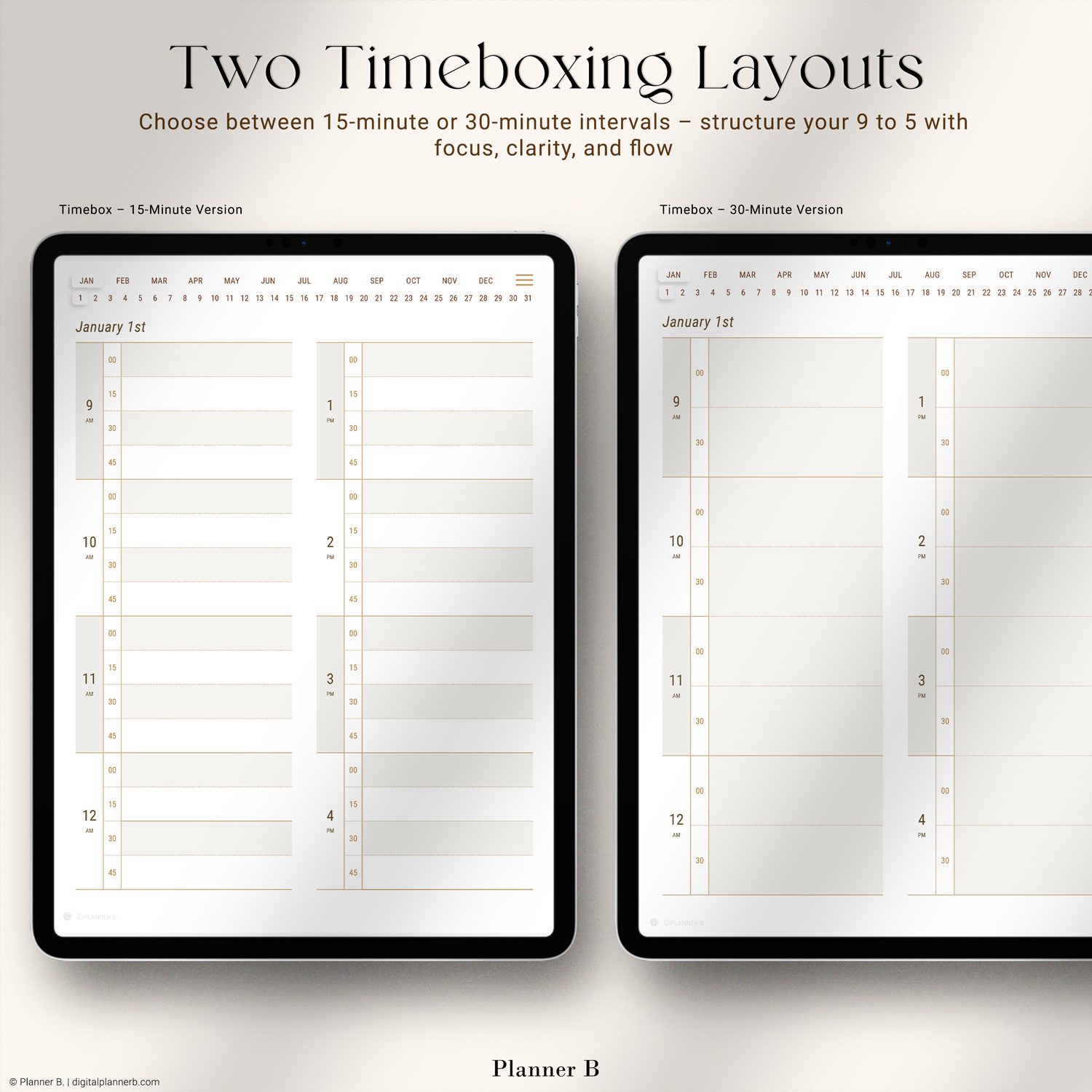
Final Thoughts
The Timebox Pro Digital Planner gives you structure, clarity, and flexibility, so you can plan your day with intention and achieve more.
If you have any questions or want help choosing the perfect planner for you, please feel free to contact us, we’re happy to help!
💡 Helpful Tutorials for Your Planner
✧ How to Install and Use Apple Shortcuts in Your Digital Planner (iPad & iPhone Guide)
Quickly set up calendar and reminders integration using the built-in Apple Shortcut — fully compatible with iPad and iPhone.
✧ How to Use Your Digital Planner in GoodNotes: A Step-by-Step Guide
A complete walkthrough for importing your planner into GoodNotes — perfect for iPad users who want smooth, clickable navigation.
✧ How to Import Your Digital Planner into Xodo on Android: A Step-by-Step Guide
Learn how to get your planner up and running on Android tablets using the free Xodo app — ideal for Android users.
✨ Want more guidance? Browse our full Blog and Tutorials for step-by-step help, tips, and updates.
Real Feedback from Real Customers







Instant Download
Your files will be available to download once payment is confirmed.
As this is an instant download, we regretfully cannot accommodate returns, exchanges, or cancellations once the purchase is made.
We strongly recommend thoroughly reviewing the product description and our policies before completing your purchase from Planner B.
If you have any inquiries, feel free to reach out. Your questions, comments, and suggestions are always welcome!
For a smooth experience, you’ll need:
A tablet (iPad, Android tablet, or similar)
A PDF annotation app such as GoodNotes, Notability, Xodo, or Noteshelf
(Optional) A stylus for writing, highlighting, or dragging elements
???? Note: Covers and note templates can be copied and inserted as needed.
If you have any questions, we’re here to help you make the most of your journaling experience.


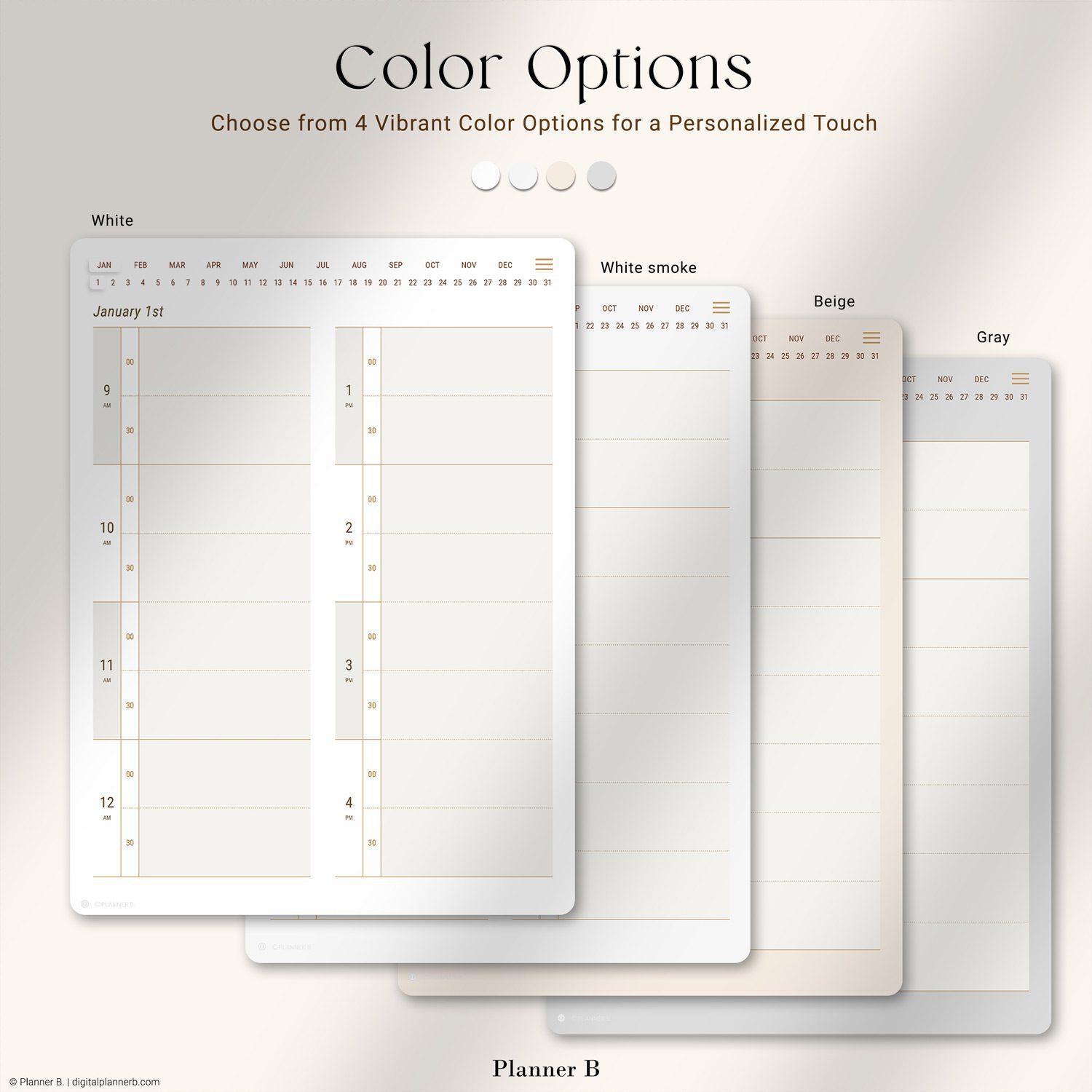
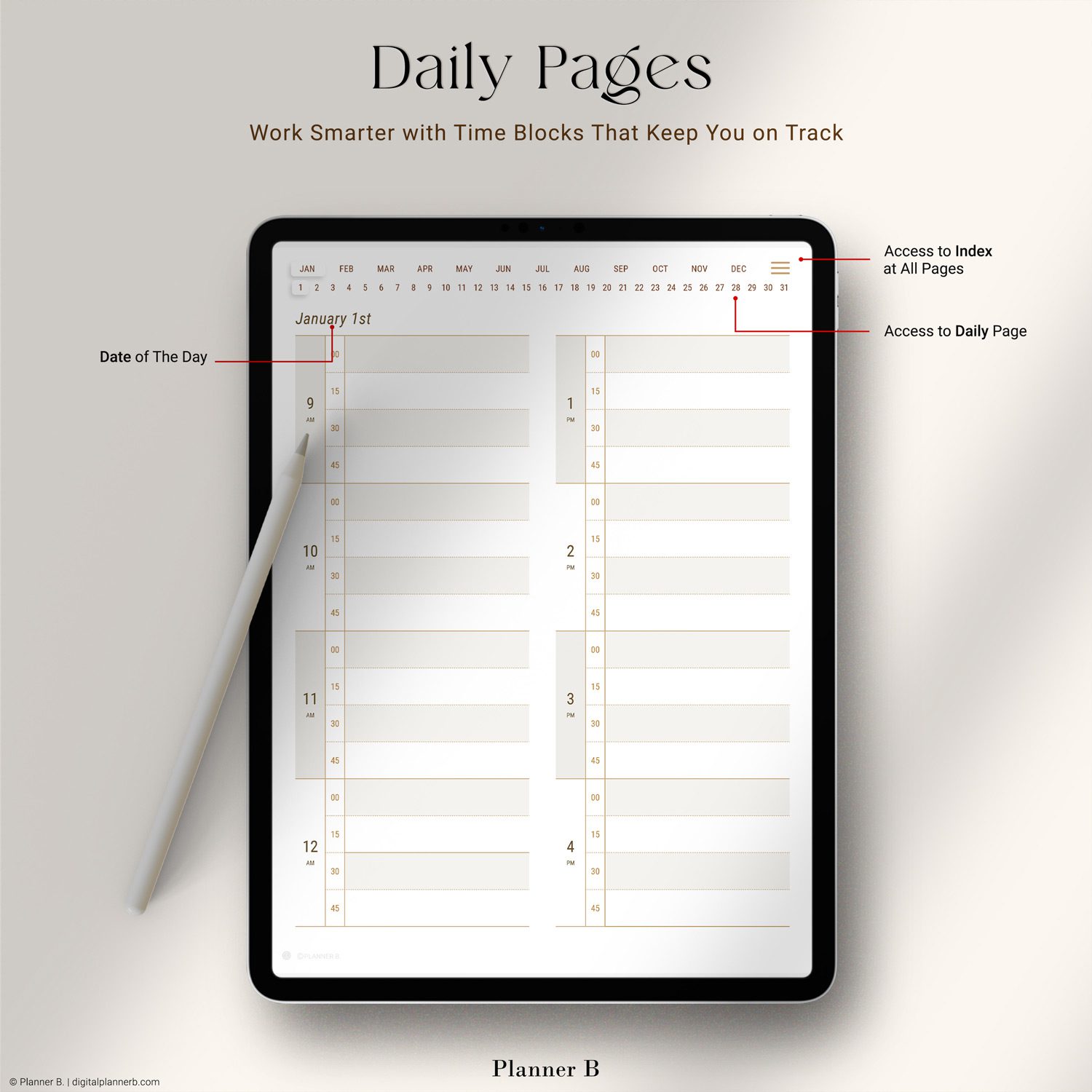
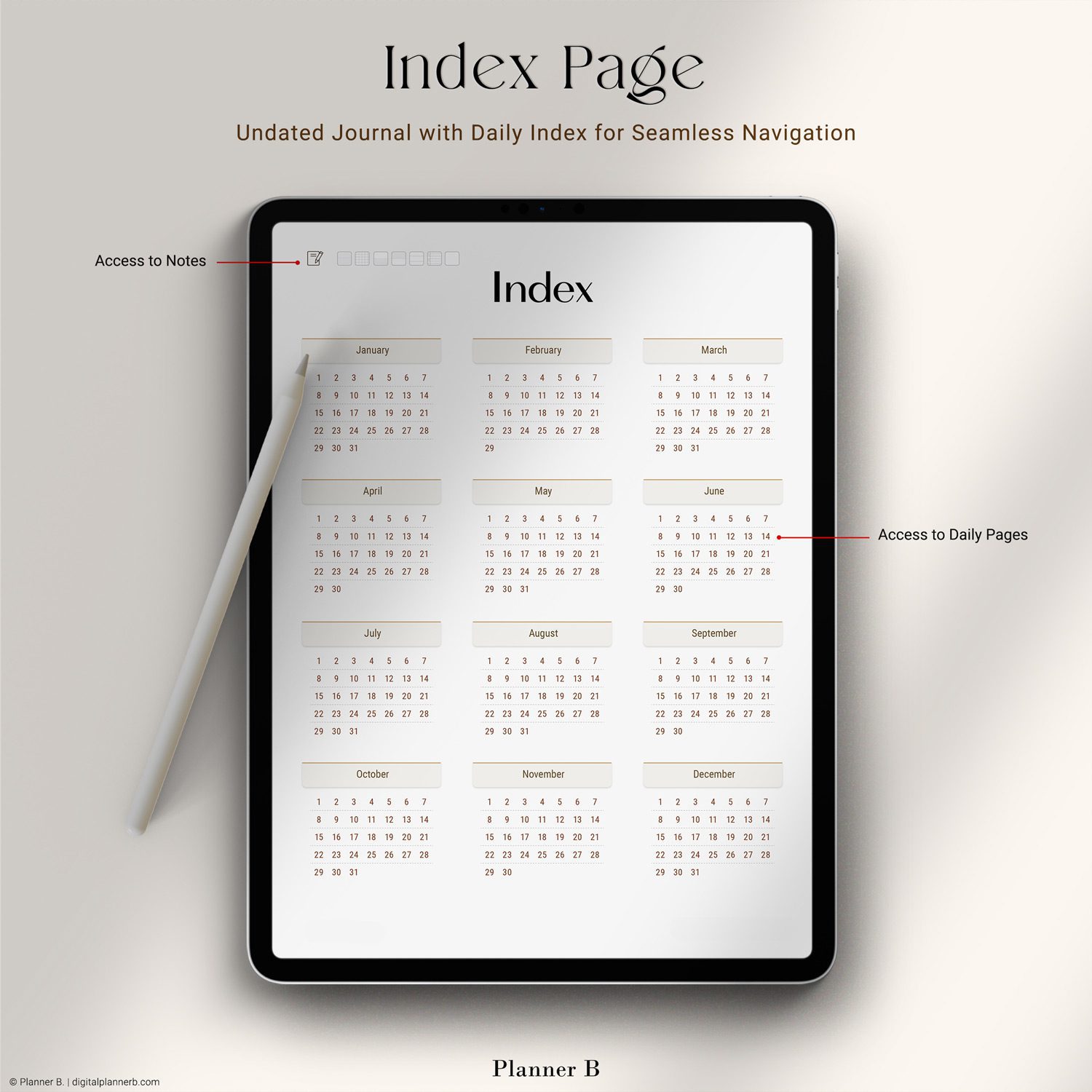
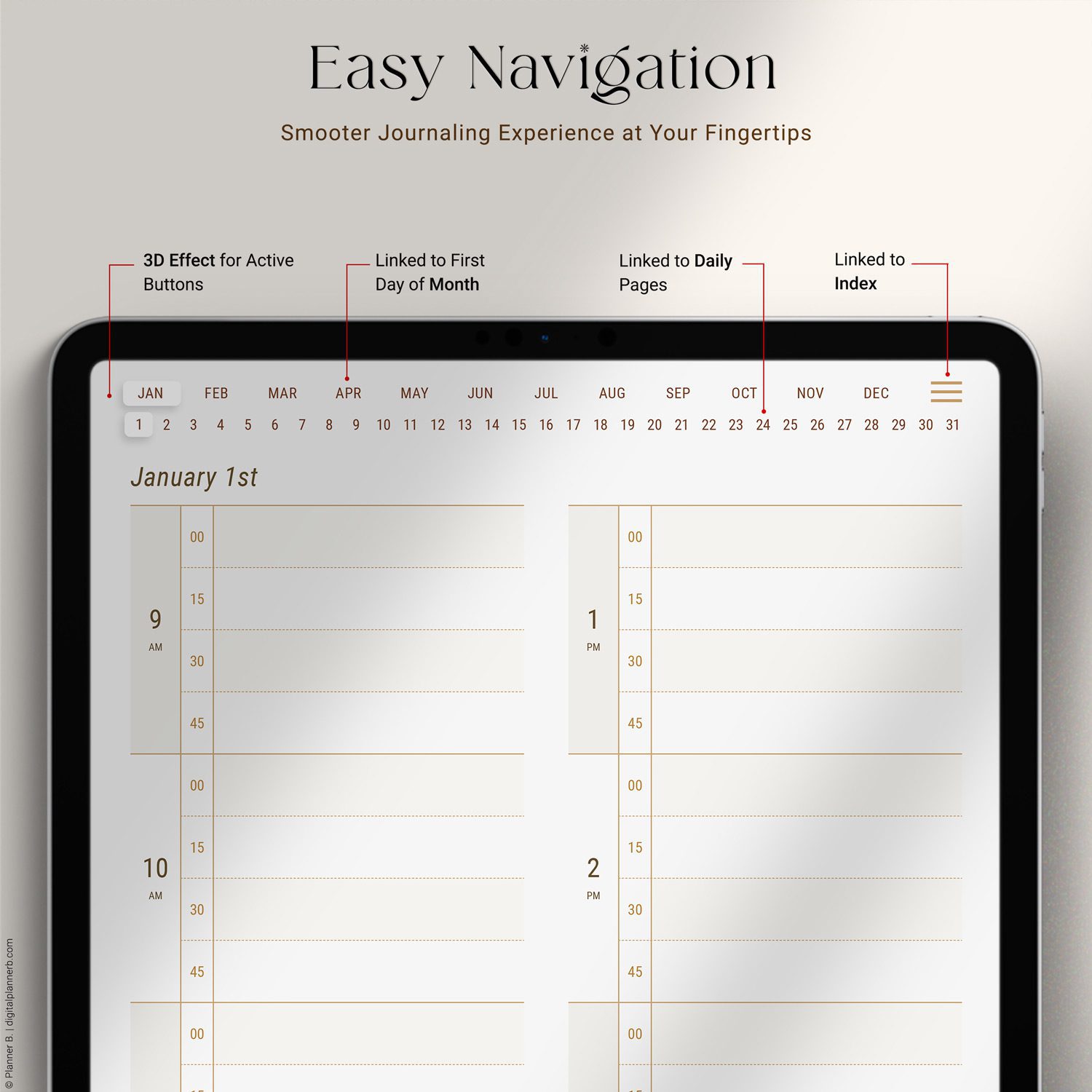
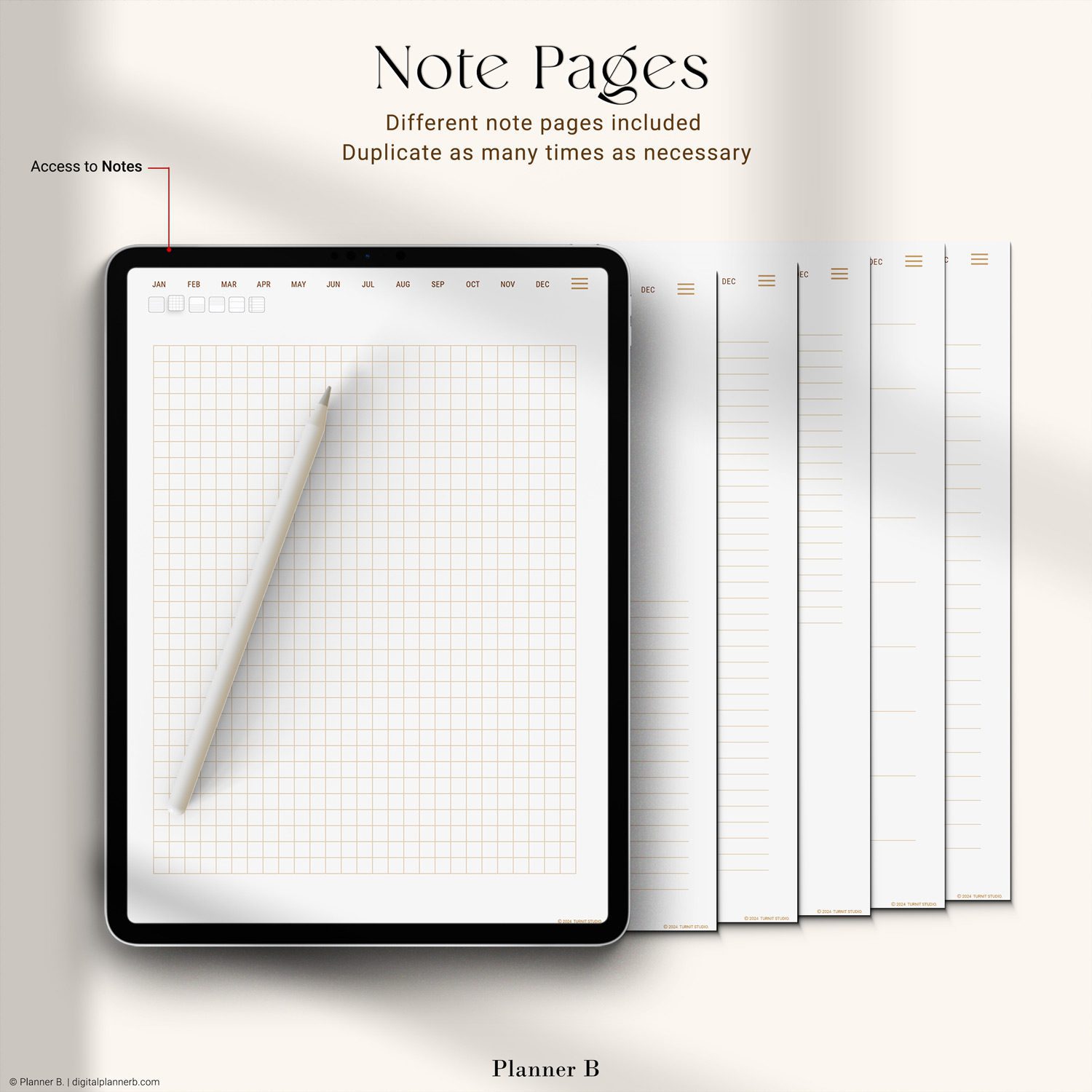
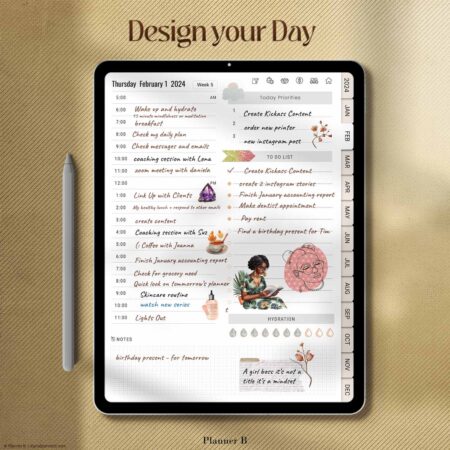
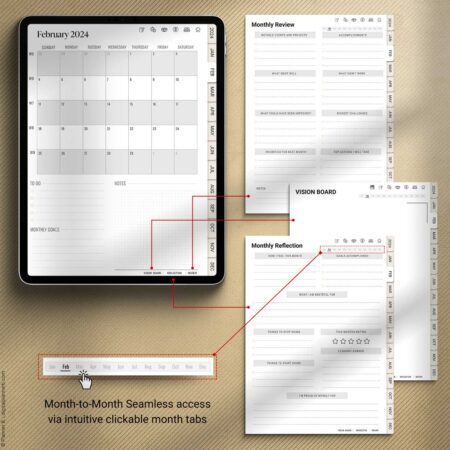


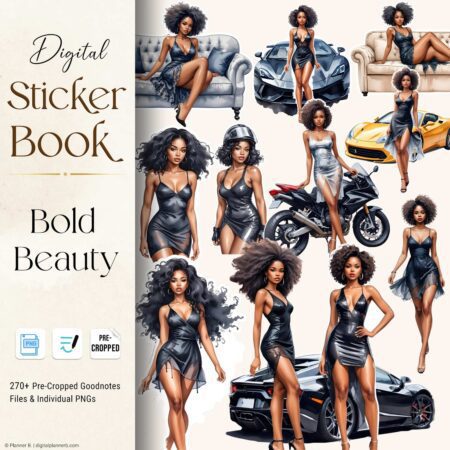
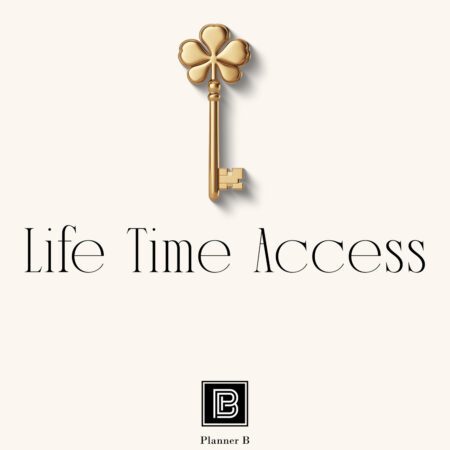
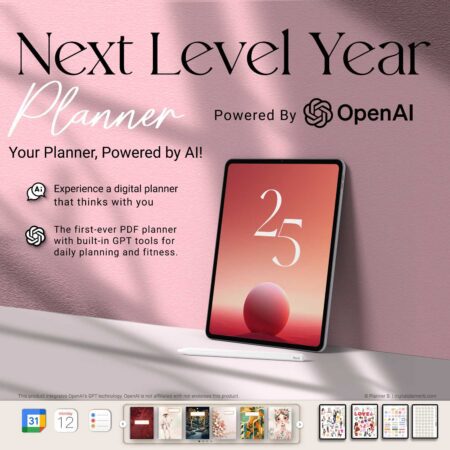
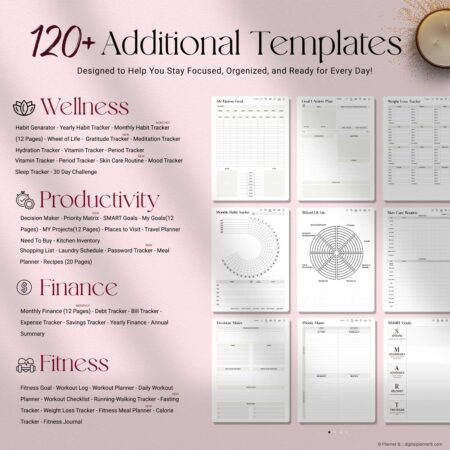
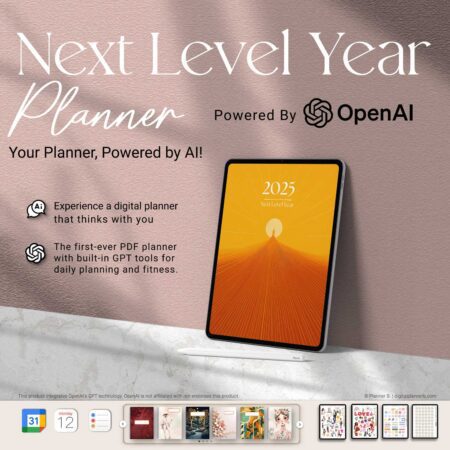

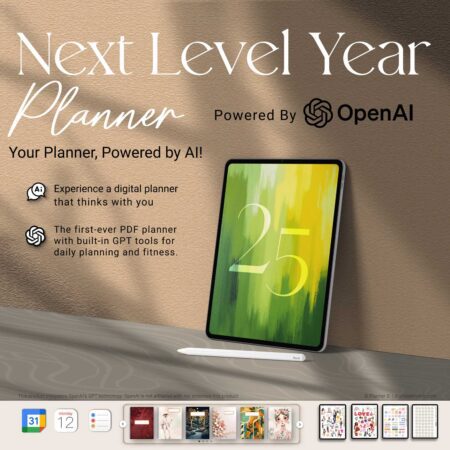
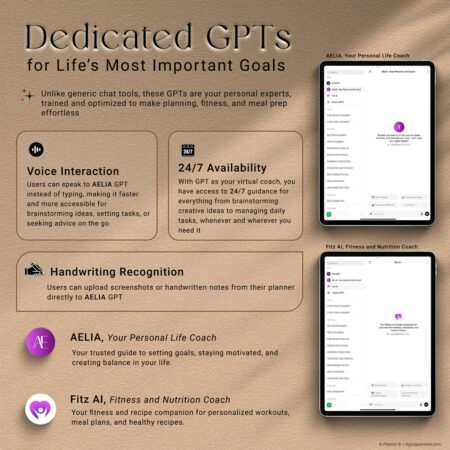


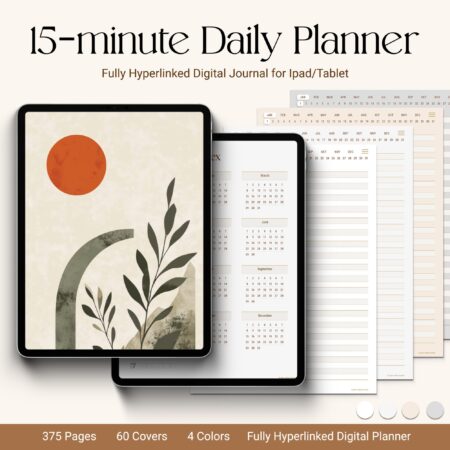
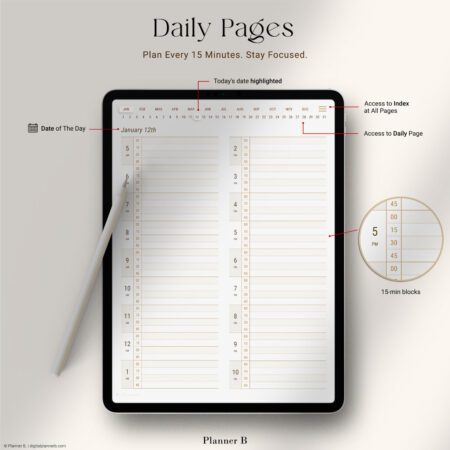
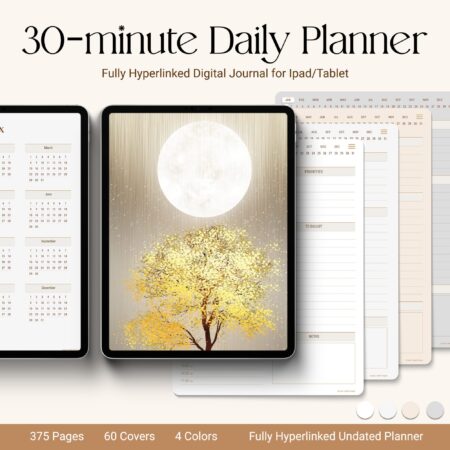
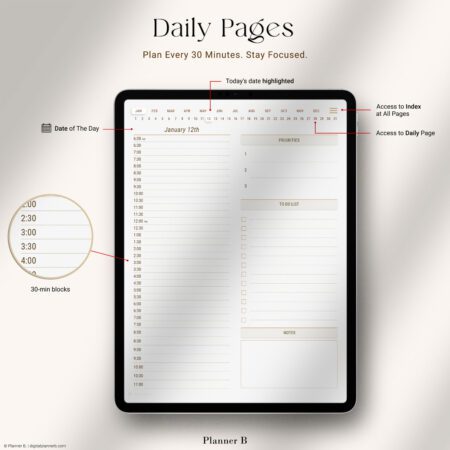
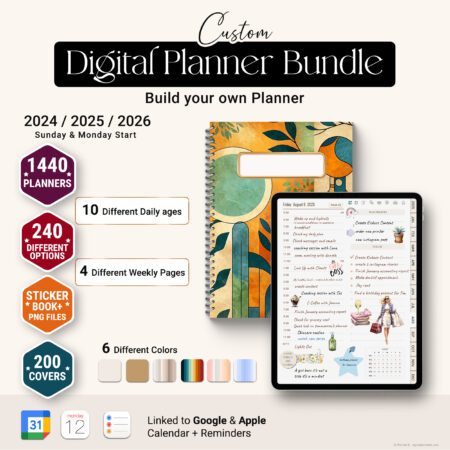
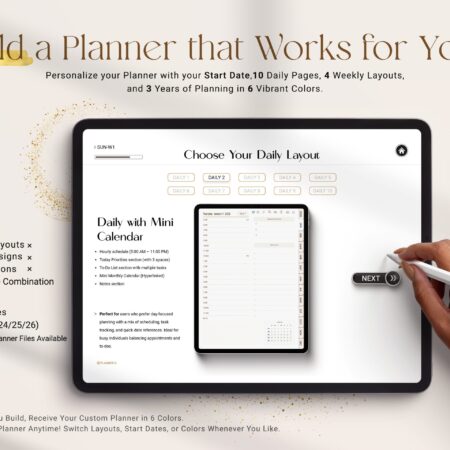
Reviews
There are no reviews yet.