
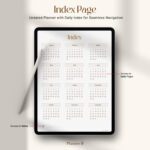

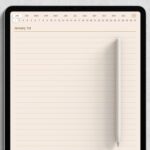
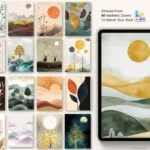
Digital Daily Journal
7,73 $ Original price was: 7,73 $.3,90 $Current price is: 3,90 $.
Fully hyperlinked digital daily journal with 4 unique daily layouts, 375 pages, and 60 covers. Compatible with iPad, GoodNotes, and other annotation apps.
| Page Style Color |
Beige ,Gray ,White ,White Smoke |
|---|---|
| Document Format |
Undated Journal |
| Display Format |
Hyperlinked |
| Page Count |
375 |
| Cover Set |
60 Covers ,In One PDF |
In today’s busy life, staying organized shouldn’t feel complicated. The Digital Daily Journal is designed to give you a simple, flexible space to manage your day — one page at a time.
With 4 different daily page layouts included, you can choose the style that works for you: whether it’s structured planning, free journaling, gratitude tracking, or brain-dumping. It’s your space to plan, write, and reflect — the way you want.
Available in 4 color variations (White, White Smoke, Beige, Gray), and now updated with 60 stylish digital covers, this hyperlinked digital planner works perfectly with GoodNotes, Notability, Xodo, and other iPad apps — giving you everything you need to start your digital journaling journey.
Key Features Overview
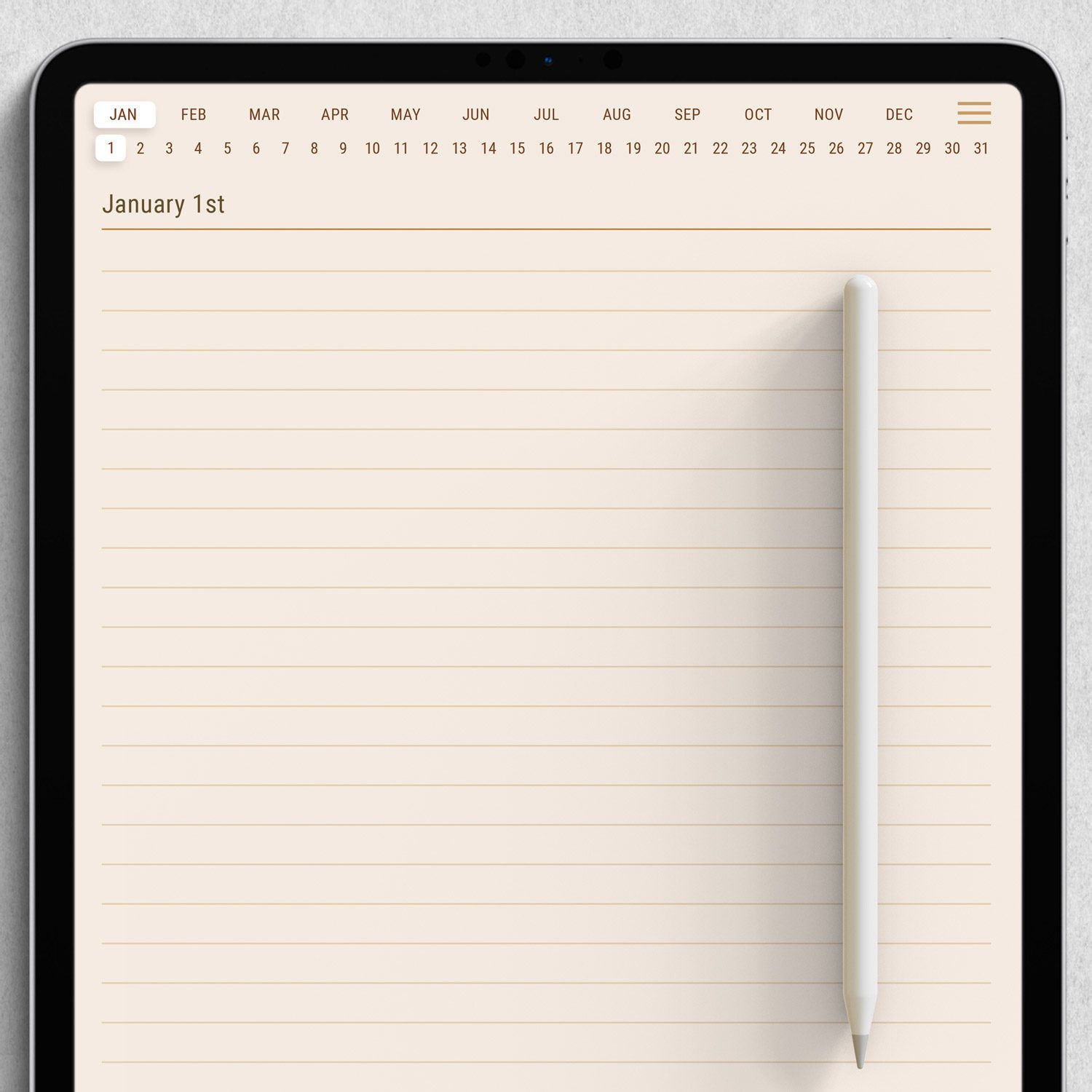
- 366 Undated Daily Pages – One page per day for an entire year, so you can start anytime
- 4 Unique Daily Page Layouts — choose from 4 different planning styles
- Fully Hyperlinked Layout – Instantly navigate between dates, months, and notes with one tap
- Simple One-Page Daily View – Designed for clarity, ease, and personalization
- 4 Unique Color Themes – Choose from White, White Smoke, Beige, and Gray to suit your aesthetic
- Stylish 3D Interface Buttons – For an elevated, realistic digital planner feel
- Sunday & Monday Start Versions – Choose the style that matches your week
- 4 Elegant Color Variations – Includes White, White Smoke, Beige, and Gray
- 60 Stylish Digital Covers – Personalize your journal anytime
- Compatible with GoodNotes, Notability, Xodo & more
- Instant Digital Download – Start planning immediately
One Page, Endless Possibilities
The daily page in this Digital Daily journal is refreshingly simple. Just a clean, lined layout that gives you the freedom to plan, reflect, or brain dump however you choose.
There’s no preset structure, so you’re free to use it for task lists, journaling, creative writing, gratitude tracking, or sketching.
With 4 easy-to-use daily layouts included, its minimalist design removes distractions and empowers you to shape each day exactly the way you need, making it a truly flexible and personal space for daily mindfulness and productivity.


🎨 60 Digital Planner Covers Included
Give your Digital Daily journal a fresh look anytime with 60 beautifully crafted digital covers.
From soft neutrals to modern textures, there's a design for every style and mood.
Each cover comes in a separate, easy-to-use PDF file — ready to import and swap whenever you want.
Simple to personalize, perfect for keeping your journal inspiring and unique.
What’s Included
| Item | Format | Details |
|---|---|---|
| Digital Daily Journal | 16 PDF files | 4 daily layouts × 4 color themes (total 16 PDFs) |
| Digital Planner Covers | 1 PDF file | 60 aesthetic covers to personalize your journal |
Final Thoughts
Whether you're looking to boost productivity, stay focused, or simply create space for self-reflection, this minimalist digital daily journal is your perfect companion. Its intuitive, clean layout makes it easy to use every day, no matter your routine or planning style.
If you have any questions or if anything is unclear before purchasing, don’t hesitate to reach out. We’re here to help you feel confident in your decision and ensure your digital planning journey starts off right.
Real Feedback from Real Customers







Instant Download
Your files will be available to download once payment is confirmed.
As this is an instant download, we regretfully cannot accommodate returns, exchanges, or cancellations once the purchase is made.
We strongly recommend thoroughly reviewing the product description and our policies before completing your purchase from Planner B.
If you have any inquiries, feel free to reach out. Your questions, comments, and suggestions are always welcome!
For a smooth experience, you’ll need:
A tablet (iPad, Android tablet, or similar)
A PDF annotation app such as GoodNotes, Notability, Xodo, or Noteshelf
(Optional) A stylus for writing, highlighting, or dragging elements
???? Note: Covers and note templates can be copied and inserted as needed.
If you have any questions, we’re here to help you make the most of your journaling experience.


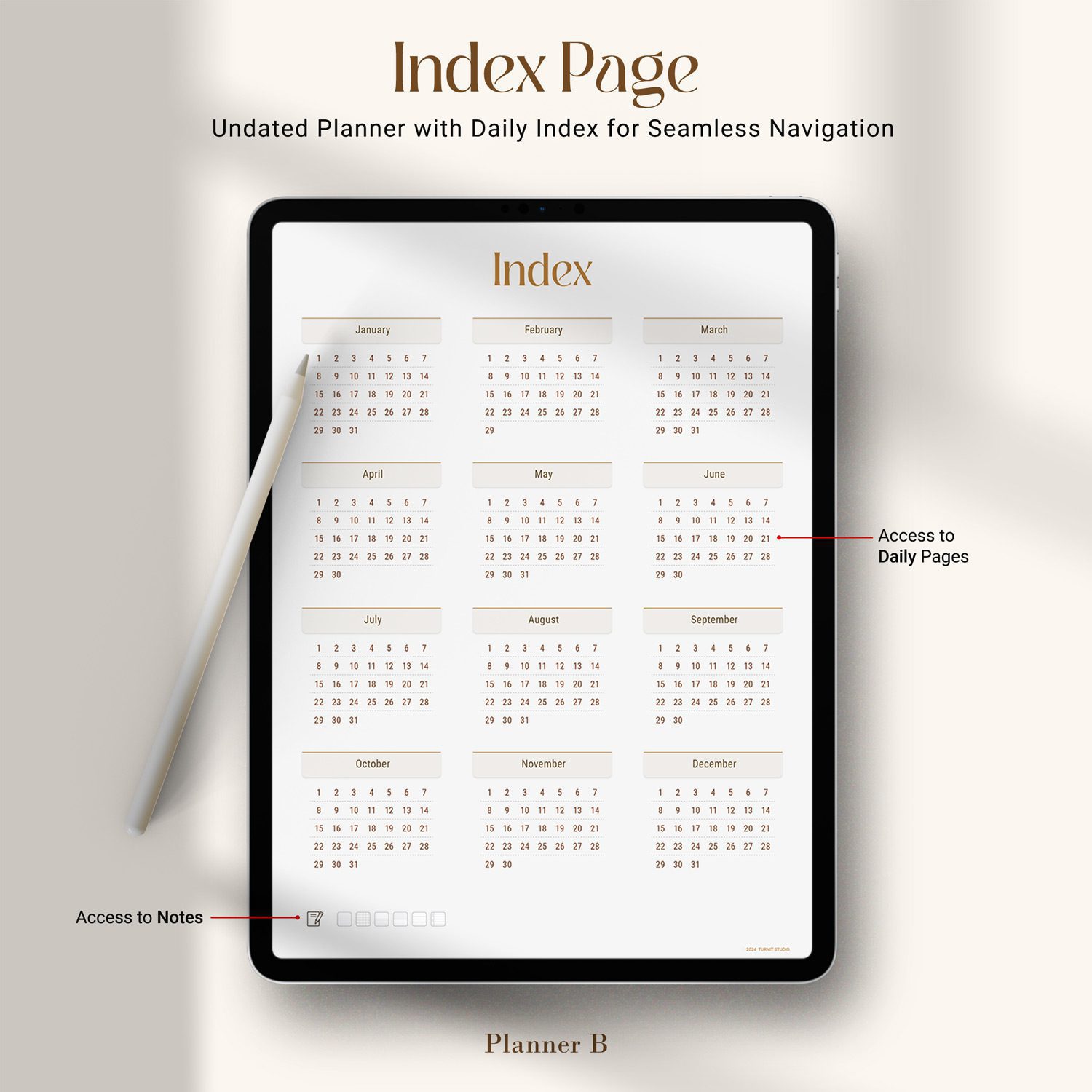
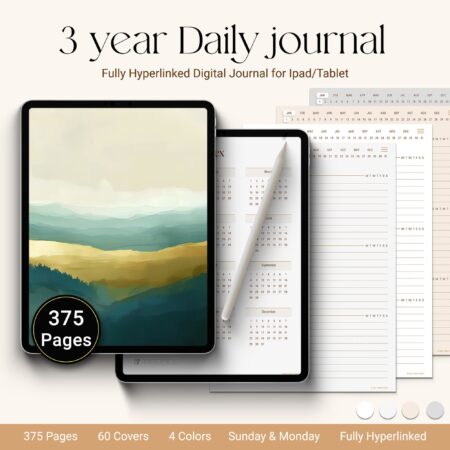
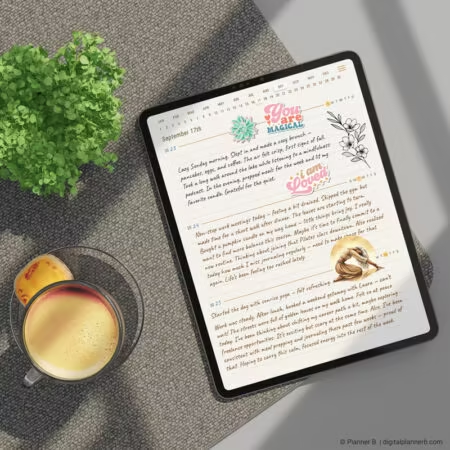
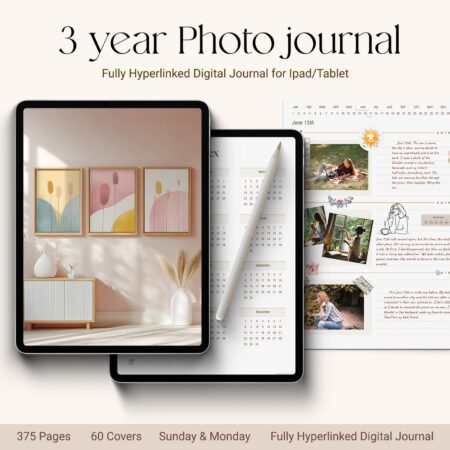

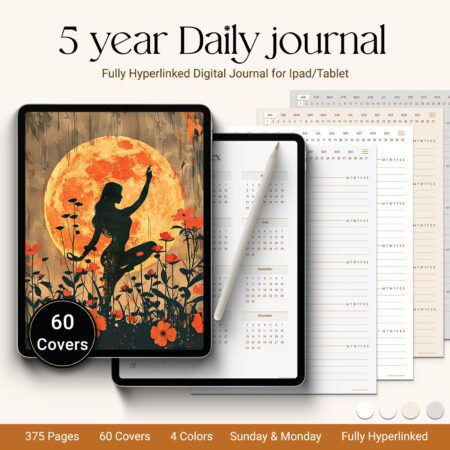
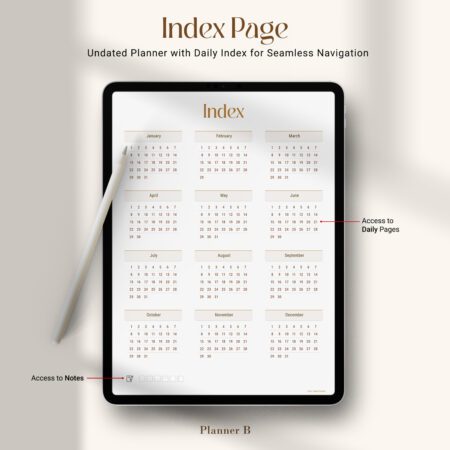
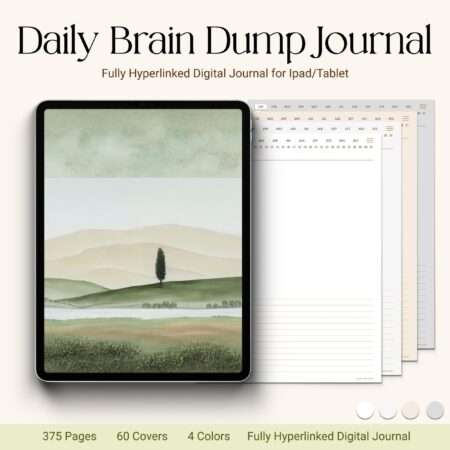

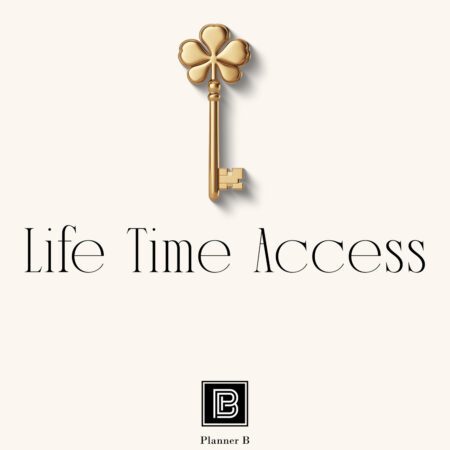
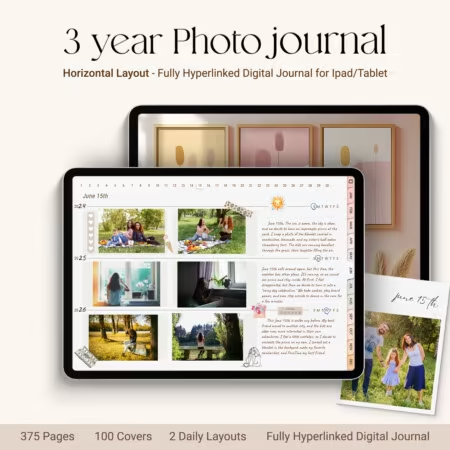

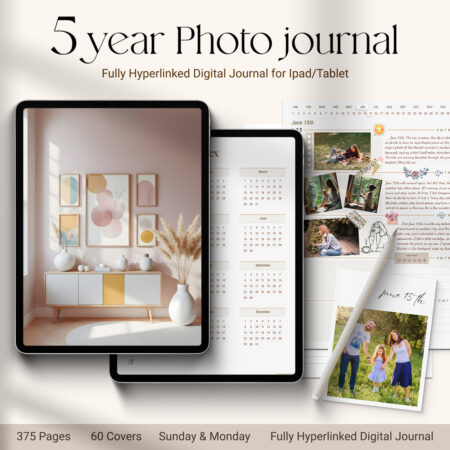
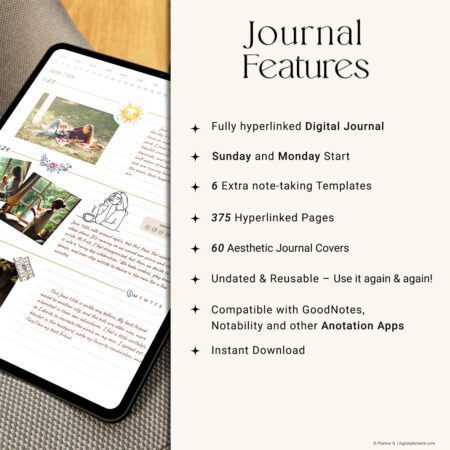


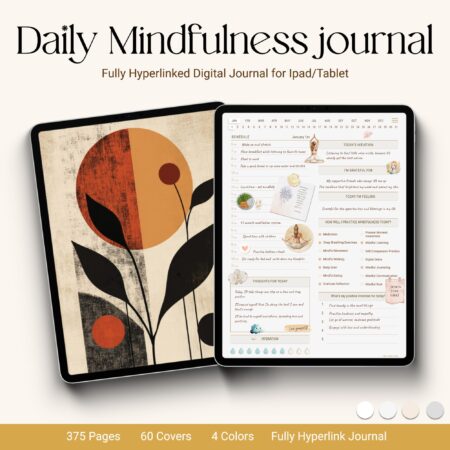
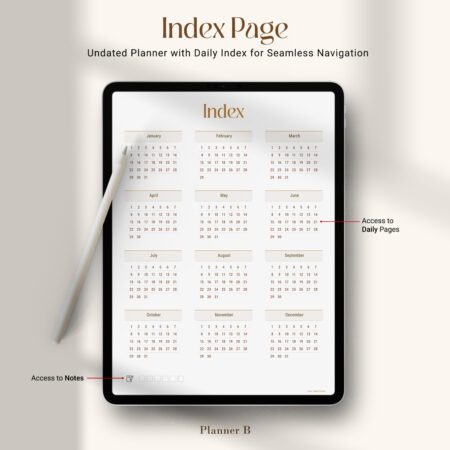
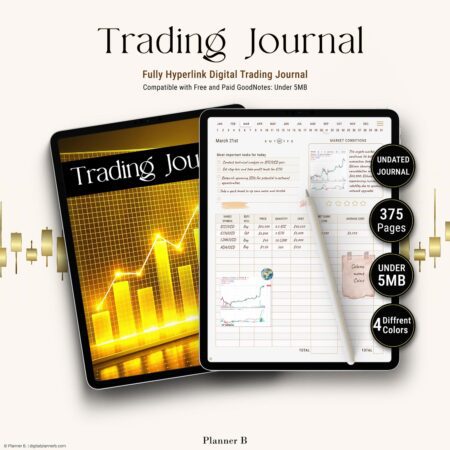
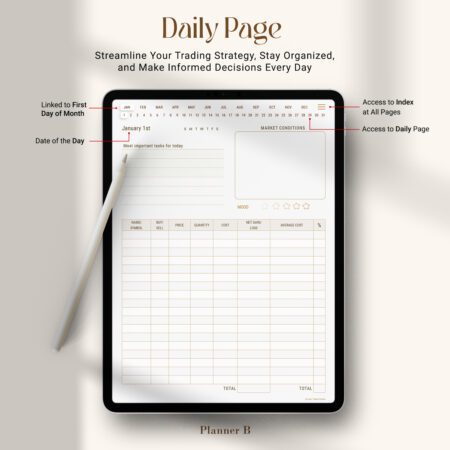
Reviews
There are no reviews yet.