








2025 AI Digital Planner with GPT Coaching Tools
20,99 $ Original price was: 20,99 $.10,50 $Current price is: 10,50 $.
2025 digital planner with built-in links to two GPT assistants for personal coaching and fitness/nutrition guidance. Fully hyperlinked PDF with 5 daily layouts, 200 covers, 350 stickers, and calendar integration. For iPad and tablet annotation apps.
| Document Format |
Dated Planner |
|---|---|
| Display Format |
Hyperlinked |
| Page Count |
614 |
| App Compatibility |
GoodNotes, Notability, Other Annotation Apps |
| Sticker Set |
350 ,Goodnotes Sticker Book ,Individual PNG Files ,Pre-Cropped Stickers ,Zip Format |
| Cover Set |
200 ,In One PDF |
| User Guide |
Hyperlinked PDF |
An intelligent, interactive planner that supports your goals and well-being every day of the year.
Step into 2025 fully prepared with this beautifully designed AI-powered digital planner, now available in a sleek pink color scheme.
Beyond just dates and pages, this planner includes smart, guided support with built-in GPT tools, seamless Apple & Google Calendar integration, and a powerful daily productivity system tailored to your lifestyle.
Whether you're tracking fitness, building routines, managing finances, or simply trying to stay more focused—this planner is your ultimate everyday assistant.
GPT Tools Inside – Designed for Real-Life Planning
This planner includes custom GPT integrations directly accessible from within your daily and productivity pages:
AELIA – AI Life Coach: Helps you define goals, manage priorities, stay focused, and boost motivation throughout your planning process.
Fitz AI – Fitness & Nutrition Coach: Personalized fitness and meal planning guidance, with support for routines, recipes, and wellness tracking.
These AI tools are fully embedded inside the planner, giving you instant access to intelligent support as you plan.
🔍 GPTs open as context-specific tools — not generic ChatGPT — for personalized, in-planner interaction.
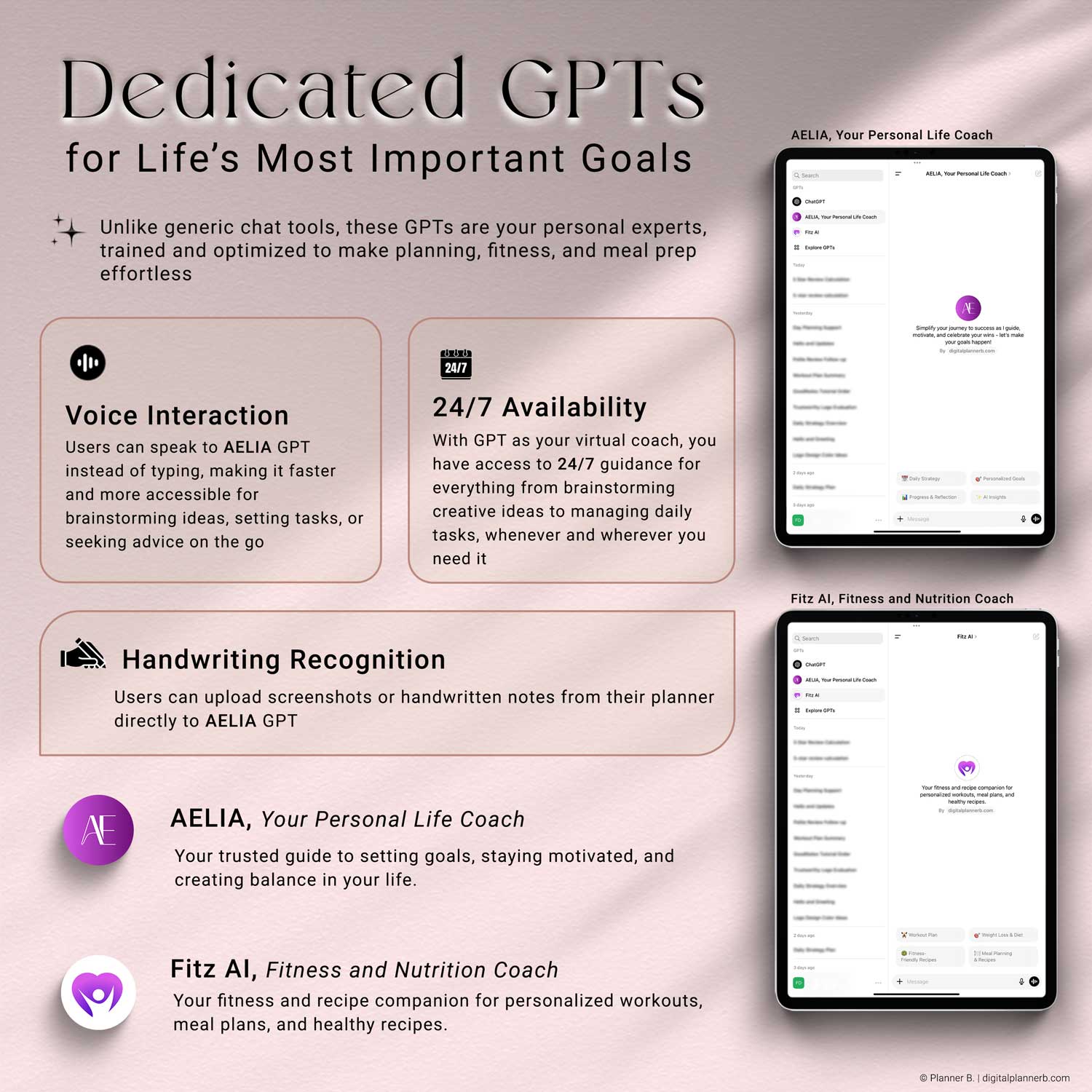
Key Features Overview
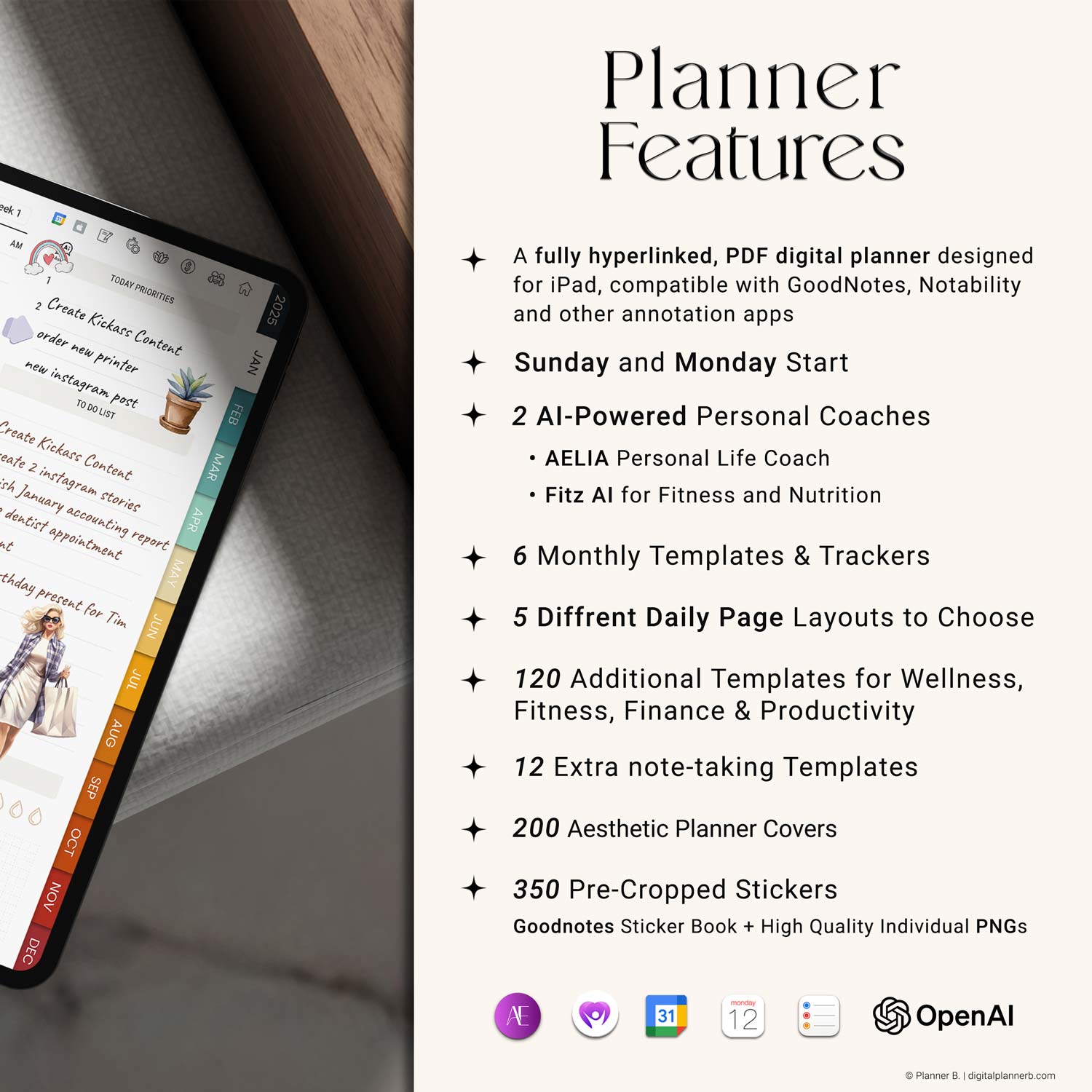
- Fully hyperlinked 2025–2026 Digital Planner – Navigate effortlessly across all sections
- Includes both Monday and Sunday start versions – Choose the layout that fits your planning style
- Structured Yearly, Monthly, Weekly & Daily Pages – Plan with clarity from big-picture goals to daily tasks
- Quick Navigation – Fully clickable tabs and buttons for smooth browsing
- Extra Templates – Includes dedicated pages for Wellness, Fitness, Finance & Productivity
- GoodNotes Sticker Book – Pre-cropped and ready to drag-and-drop into your planner
- 350 Individual PNG Stickers – Flexible and high-quality files for use in any annotation app
- PDF Cover Collection – Choose from a beautiful set of covers to personalize your planner style
- 12 Note-Taking Templates – Ideal for journaling, reflections, or creative ideas
- Compatible with GoodNotes, Notability, Xodo, and other popular apps
EXTRA PLANNERS & TRACKERS
WELLNESS
– Habit Generator
– Monthly Habit Tracker (12 Pages)
– Mood Tracker
– Hydration Tracker
– Sleep Tracker
– Vitamin Tracker
– Meditation Tracker
– Period Tracker
– 30 Day Challenge
– Wheel Of Life
FITNESS
– Fitness Goal
– Fitness Journal
– Workout Log
– Running-Walking Tracker
– Weight Loss Tracker
– Workout Planner
– Calorie Tracker
– Family Meal
FINANCE
– Yearly Finance
– Annual Summary
– Bill Tracker
– Savings Tracker
– Debt Tracker
– Expense Tracker
– Monthly Finance (12 Pages)
PRODUCTIVITY
– Decision Maker
– Places to Visit
– Travel Planner
– Baby Growth Chart
– Need To Buy
– Shopping List
– Kitchen Inventory
– Meal Planner
– Recipe (5 Pages)
– Laundry Schedule
Goals & Action Plan
Goals & Action Plan (8 Pages)
📈 Projects & Project Planner (8 Pages)
📆 Monthly Vision Board (12 Pages)
📆 Monthly Reflection (12 Pages)
📆 Monthly Review (12 Pages)
📝 Notes (12 Pages)
What’s Included in the 2025 Planner Bundle - AI featured
| Item | Format | Details |
|---|---|---|
| 5 Daily Layout Planners | Choose from: Daily Essentials, 30-Minute Scheduler, Priority Matrix, Daily Breakdown, and Lined Page layouts | |
| Built-in GPT Life & Fitness Tools | Linked Access | AI integrations appear inside daily pages and goal templates |
| Sticker Book | GoodNotes + PNG | 350+ pre-cropped stickers plus PNGs for cross-platform use |
| Cover Collection | 200 digital cover designs for aesthetic customization | |
| Calendar Integration Shortcuts | Tap-to-Open Links | Apple Calendar, Google Calendar & Reminders open on the exact day viewed |
| Download Guide | Includes 4 download links (2 Google Drive + 2 direct access options) | |
| Quick Start Setup Guide | Walkthrough for using annotation apps, stickers, GPTs, and templates |
AELIA – Personal Life Coach GPT
AELIA is your built-in planning strategist, offering structured support through four interactive sections:
- Daily Strategy for planning your top priorities
- Personalized Goals to align actions with vision
- Progress & Reflection to track your growth
- AI Insights for deeper coaching prompts
Fitz AI – Fitness & Meal Planner GPT
Fitz AI serves as your guided fitness assistant, broken down into four dedicated tools:
- Workout Plans tailored to your energy and goals
- Weight Loss & Diet for health-focused routines
- Fitness-Friendly Recipes that are easy and nutritious
- Meal Planning & Recipes for balanced eating and prep
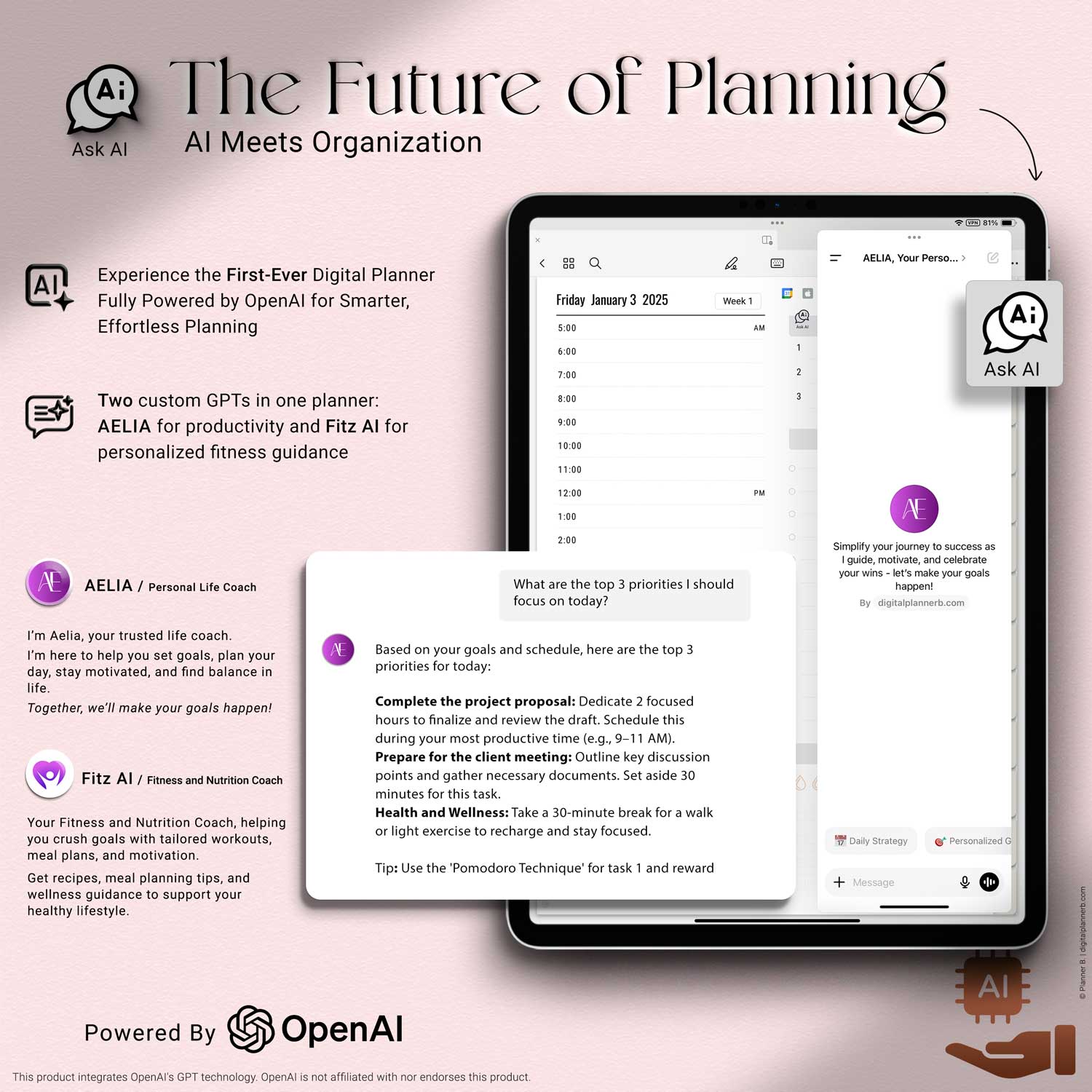

💖 Sticker Book for Goodnotes
• A pre-cropped Goodnotes sticker book with 350 drag-and-drop elements for effortless planning.
🖼️ 350 Individual PNG Stickers
• All stickers are also included as standalone PNG files — organized for flexible use across any app.
🎨 200 Digital Planner Covers
• Personalize your planner with 200 beautifully designed digital covers, curated in a variety of styles to match every mood and aesthetic.
Apple & Google Calendar Integration for Seamless Scheduling
Stay on top of your schedule beyond your digital planner. The Black Girl Digital Planner comes with:
- 2 iOS Shortcuts – Easily sync your daily tasks and events with Apple Calendar and Reminders.
- Google Calendar Link – A link to integrate with your Google Calendar, so you never miss a beat whether you're on iOS, or Android.
This dual integration ensures your plans follow you across devices, apps, and time zones.

Why This Planner Stands Out
This planner doesn’t just help you stay organized. It helps you grow.
With smart layouts, clean design, and integrated AI support, it’s a productivity hub built for your digital lifestyle. Whether you're a student, entrepreneur, creative, or wellness-focused individual, you'll find daily support in the layout and AI tools that help guide your decision-making and habits.
Unlike static planners, the embedded GPT links bring your pages to life, helping you brainstorm, reflect, track, and act, all from one place.
F & Q
This planner features custom GPT integrations linked within specific templates like daily planning, reflection, fitness, and goals.
They are not generic ChatGPT links — they are custom-designed GPTs for your daily use cases.
When accessed on a mobile device with the ChatGPT app, they open in-app. On desktop or devices without the app, they open in your browser.
That’s completely normal! ChatGPT does not currently have an official app for Windows or Mac.
If you're using a mobile device or iPad with the ChatGPT app installed, the GPT links will open right inside the app.
Because these are custom GPTs built just for this planner.
They're designed to give targeted support—like a personal planner coach—based on the context of your digital layout.
Each daily page includes tap-to-open links for:
🗓️ Apple Calendar
📅 Google Calendar
✅ Apple Reminders
If the relevant app is installed and you're logged in, the link opens directly in the app.
If not, it will open in your default browser.
Either way, it opens to the exact date you’re viewing, so you stay perfectly aligned.
Final Thoughts: Design Your Year with Intelligent Support
This 2025 AI Digital Planner – Pink Edition goes far beyond traditional planning. With the power of custom GPT tools, seamless calendar integration, and intelligent daily structure, it’s your personal productivity assistant in a beautifully designed PDF.
Whether you’re setting goals, tracking your wellness, managing tasks, or planning meals, this planner works with you, learns with you, and evolves with your day.
🛒 Download now and let AI make 2025 your most intentional year yet.
Real Feedback from Real Customers







Instant Download
Your files will be available to download once payment is confirmed.
As this is an instant download, we regretfully cannot accommodate returns, exchanges, or cancellations once the purchase is made.
We strongly recommend thoroughly reviewing the product description and our policies before completing your purchase from Planner B.
If you have any inquiries, feel free to reach out. Your questions, comments, and suggestions are always welcome!
For a smooth experience, you’ll need:
A tablet (iPad, Android tablet, or similar)
A PDF annotation app such as GoodNotes, Notability, Xodo, or Noteshelf
(Optional) A stylus for writing, highlighting, or dragging elements
???? Note: Covers and note templates can be copied and inserted as needed.
If you have any questions, we’re here to help you make the most of your journaling experience.

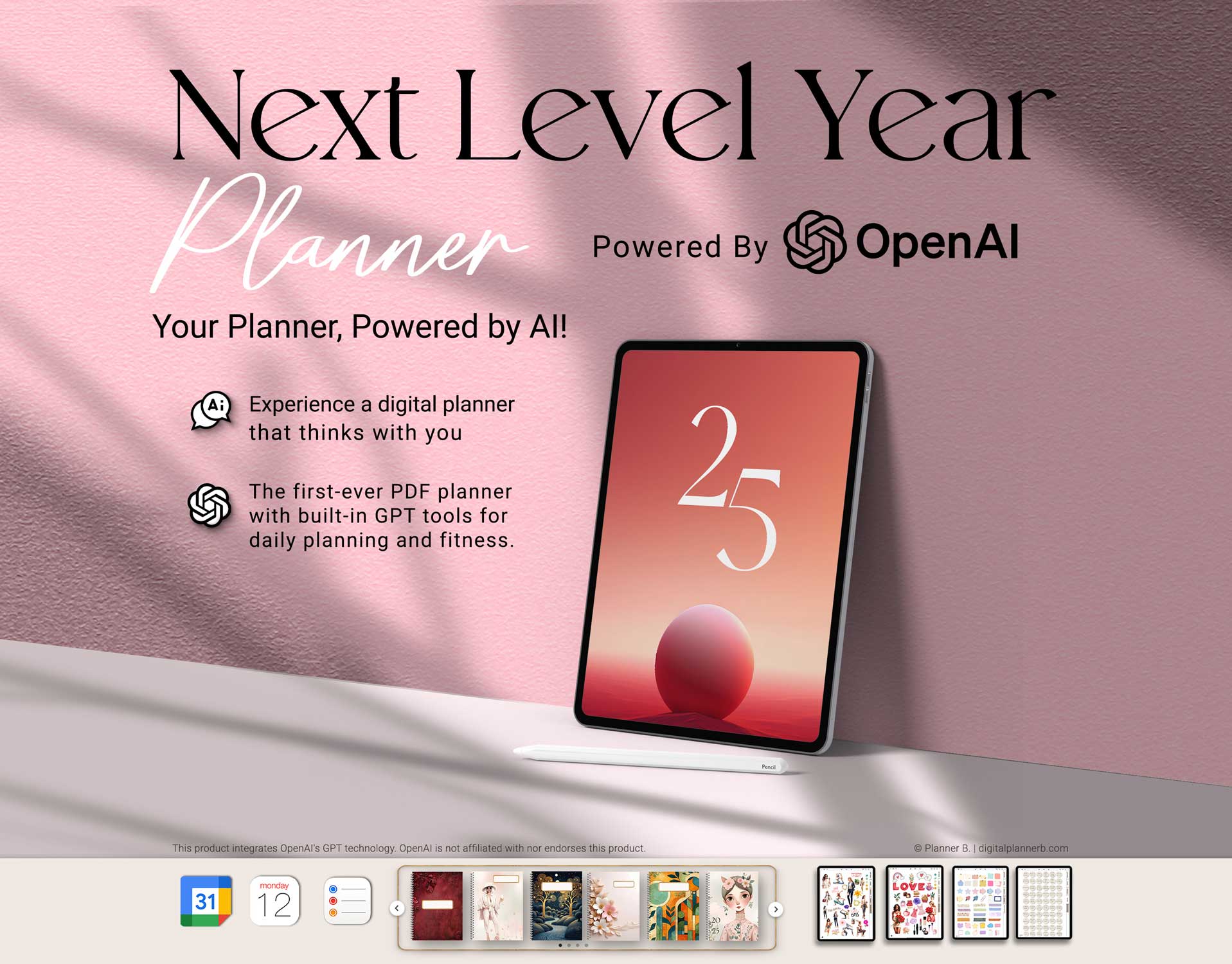
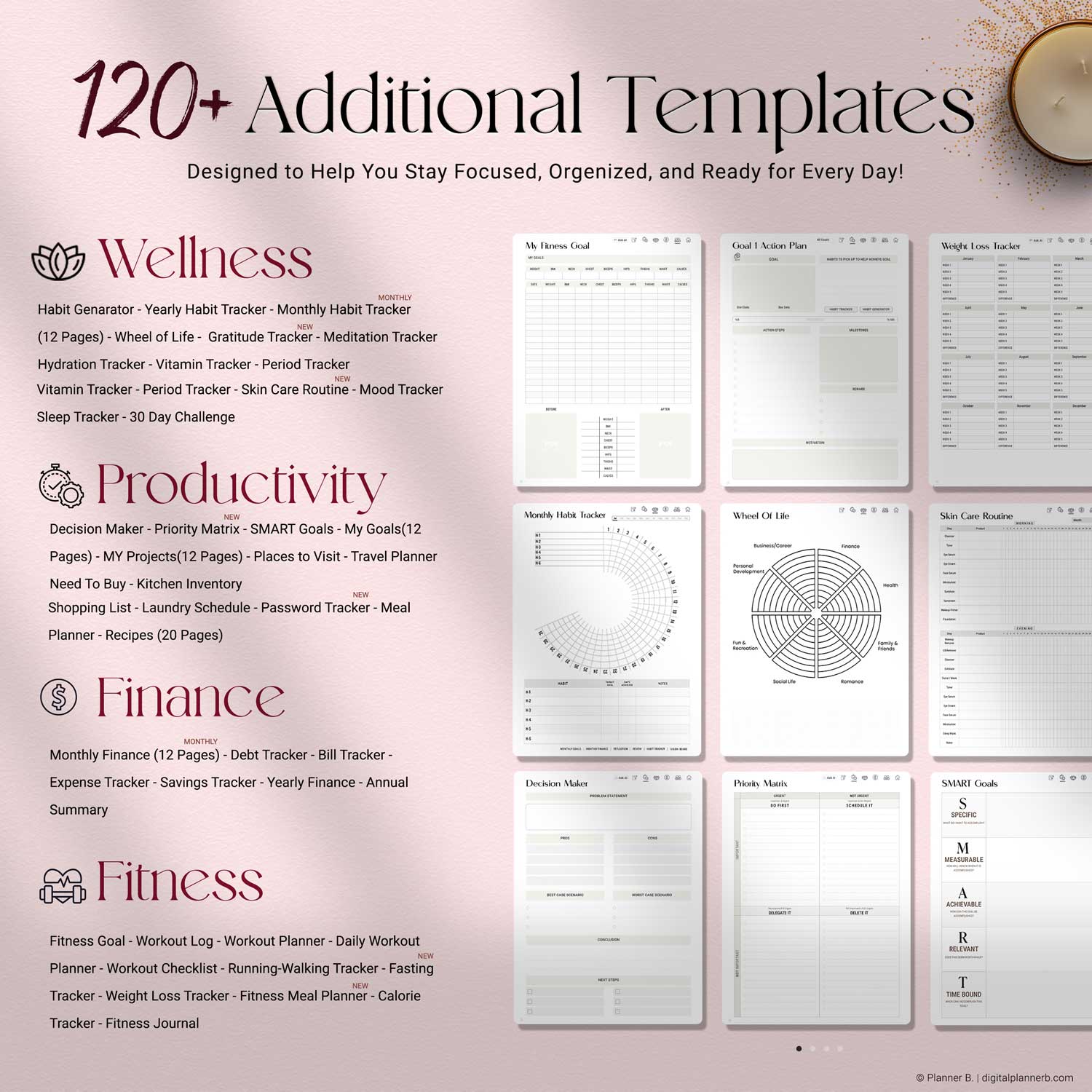

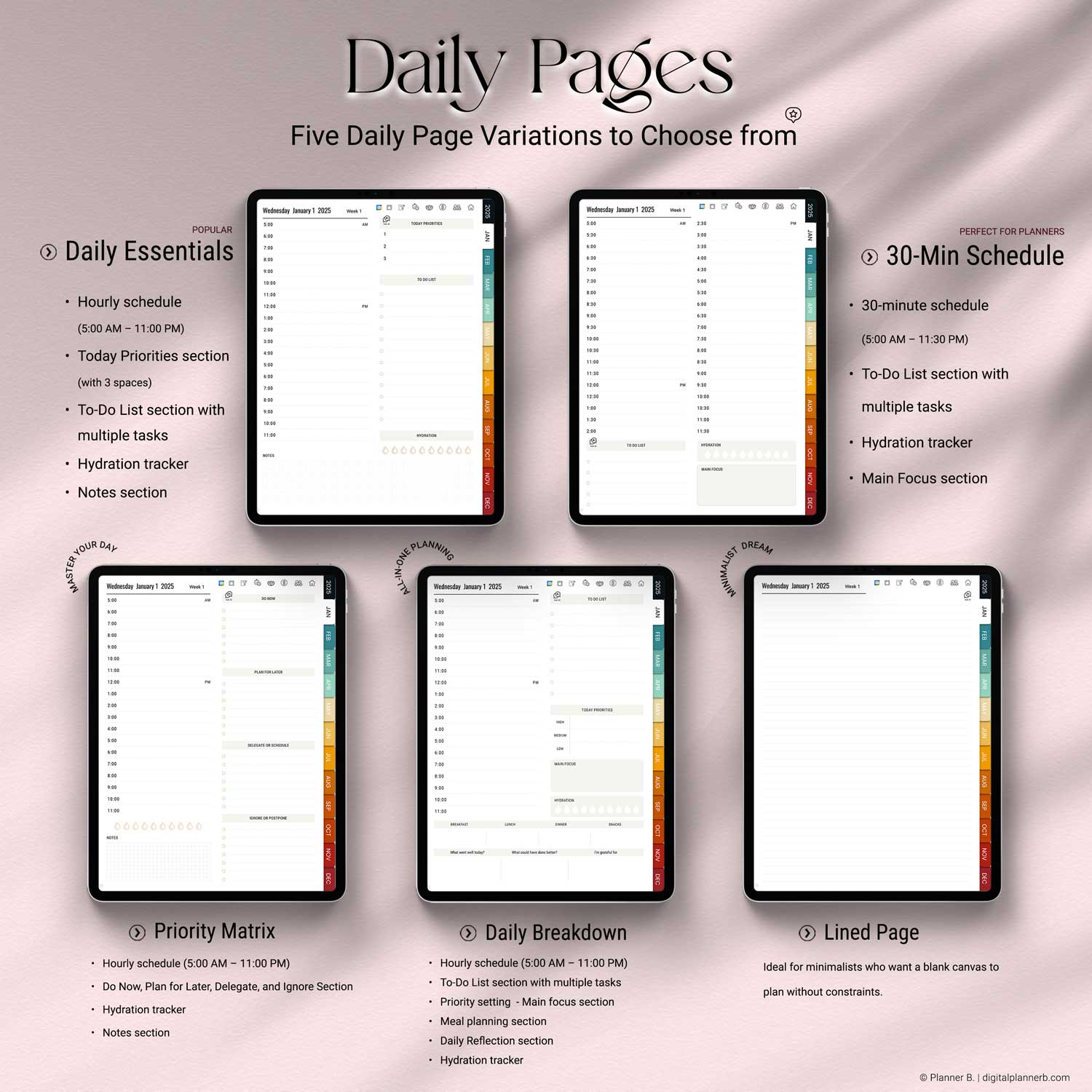
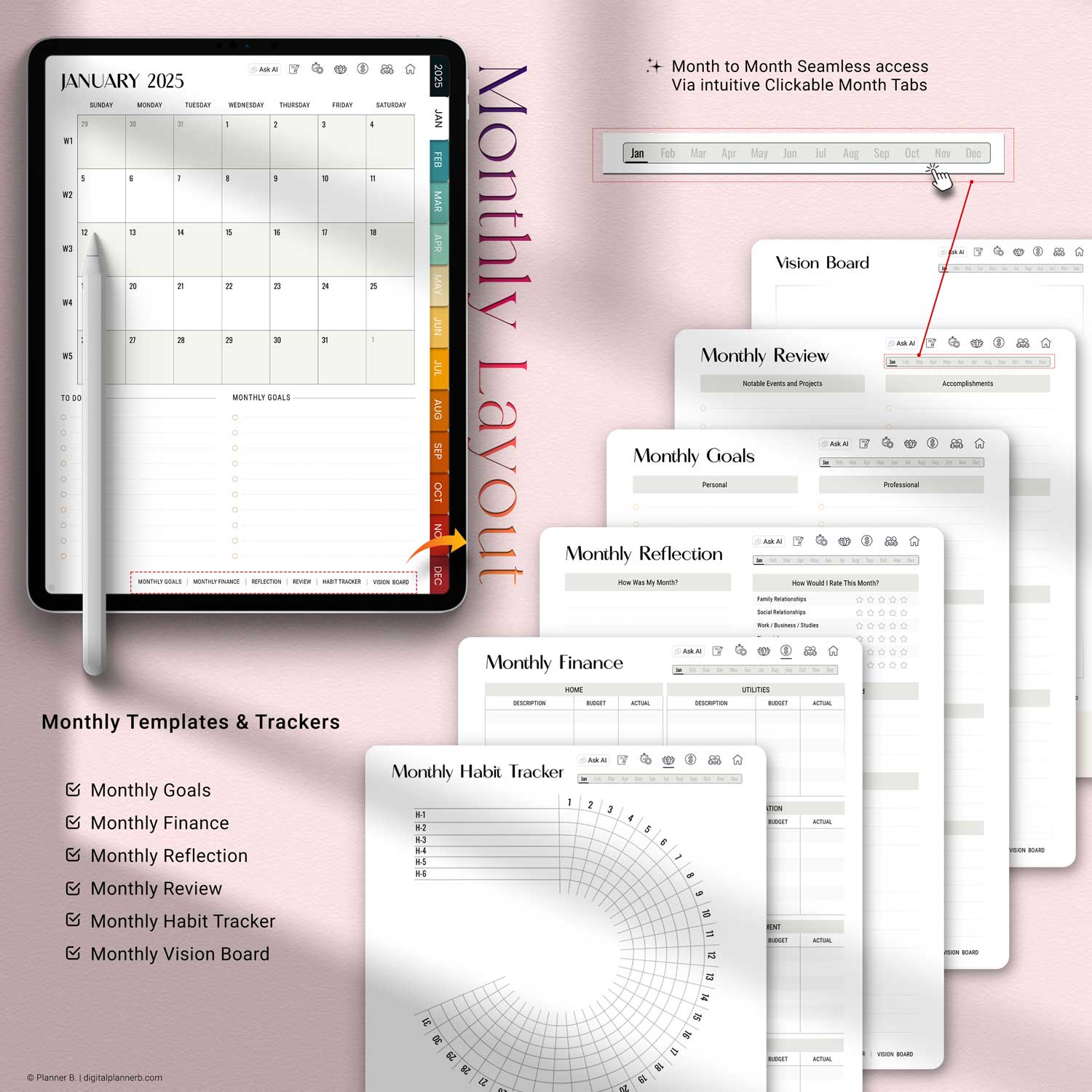
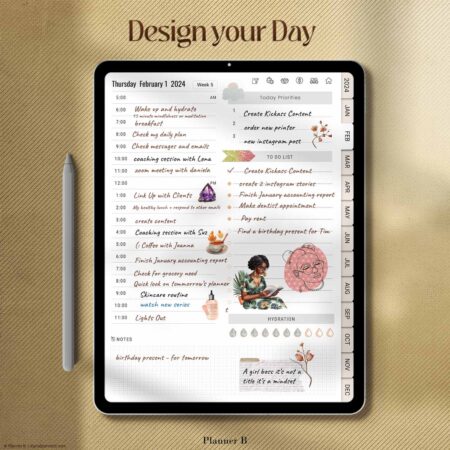
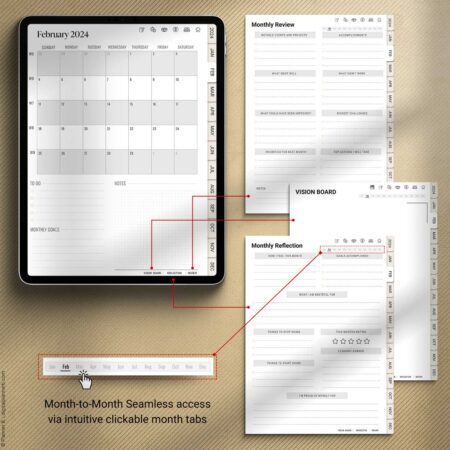


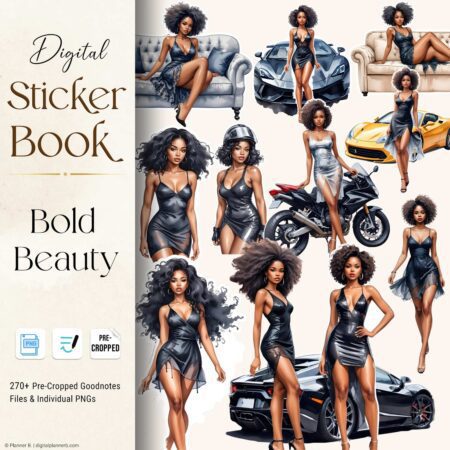
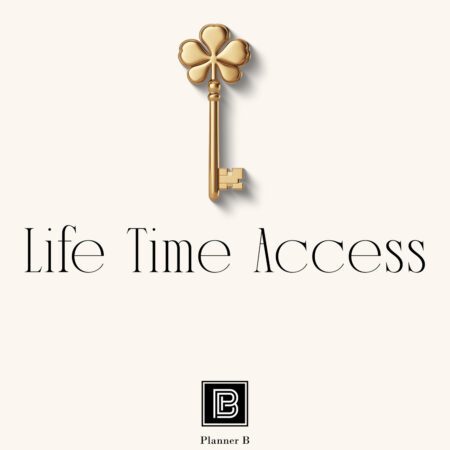

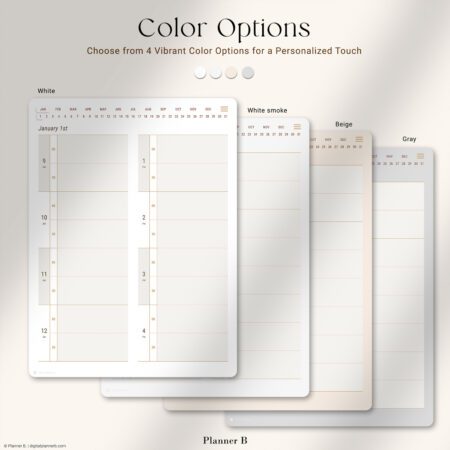
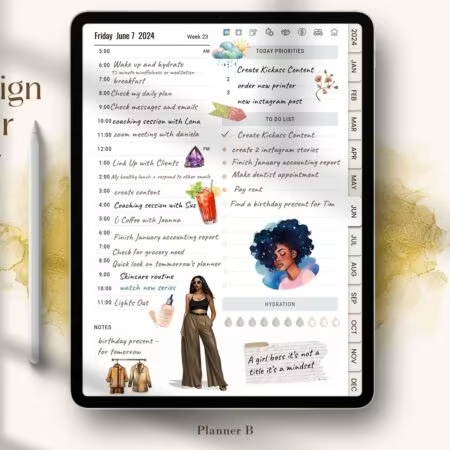
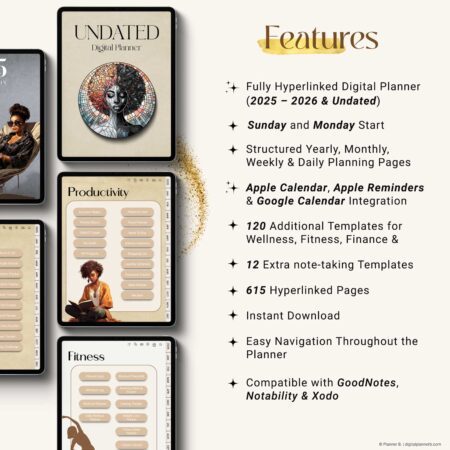
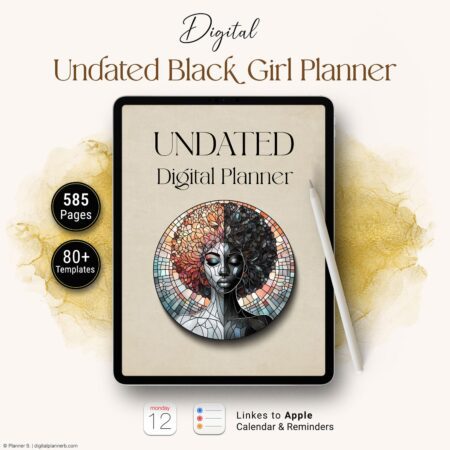

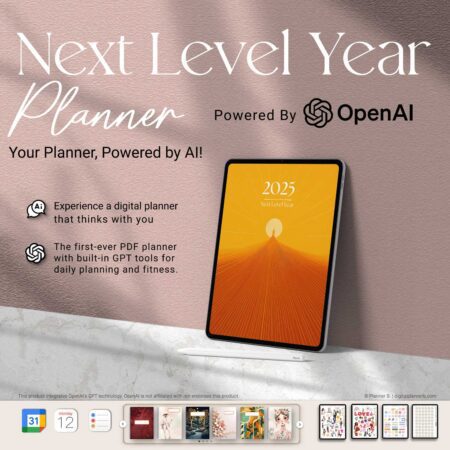

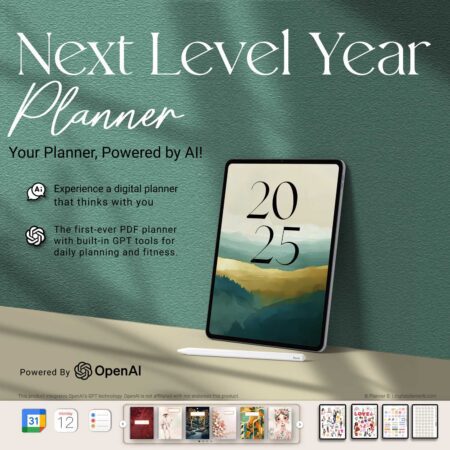
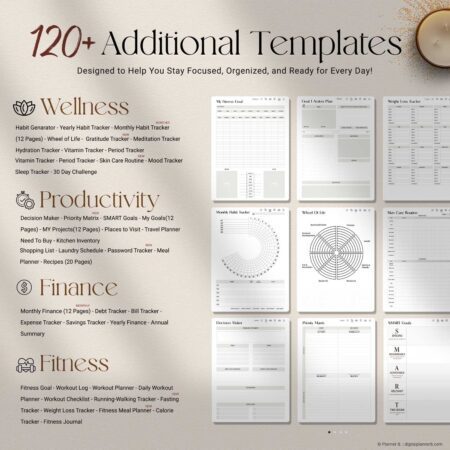
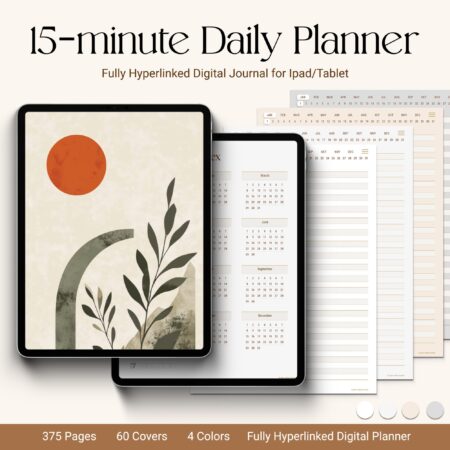
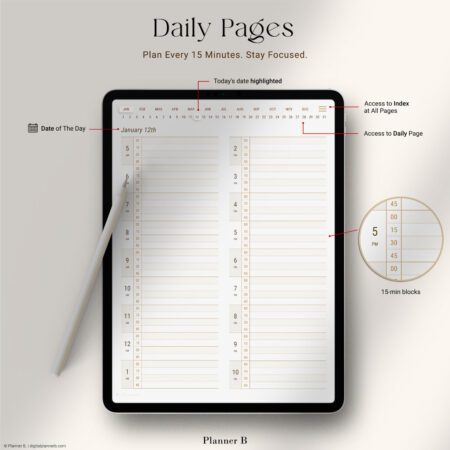
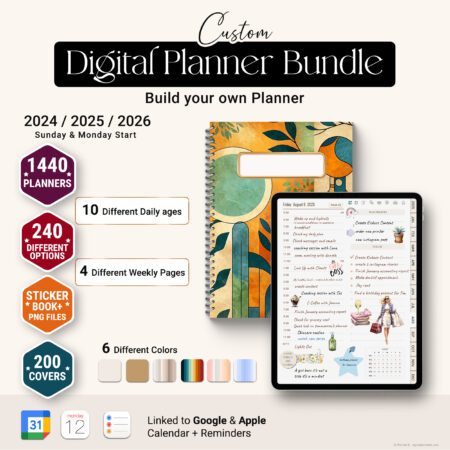
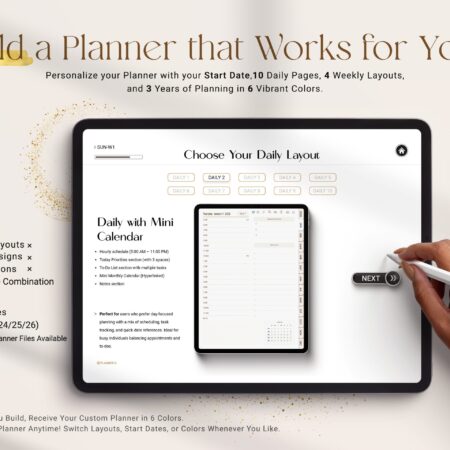
Reviews
There are no reviews yet.