

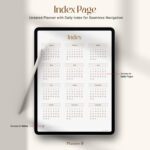

Digital Trading Journal
10,33 $ Original price was: 10,33 $.5,16 $Current price is: 5,16 $.
Undated digital trading journal with 375 fully hyperlinked pages, Apple Calendar and Reminders integration. Compatible with iPad, GoodNotes, Notability, Xodo, and other annotation apps.
| Document Format |
Undated Journal |
|---|---|
| Display Format |
Hyperlinked |
| Page Count |
375 |
If you're serious about trading, you know success comes from more than just market timing, it comes from consistency, reflection, and discipline.
That’s where the Digital Trading Journal steps in.
Designed specifically for traders who want to track performance, analyze outcomes, and make smarter decisions, this planner gives you everything you need to trade better, without the clutter of spreadsheets or scattered notes.
Key Features
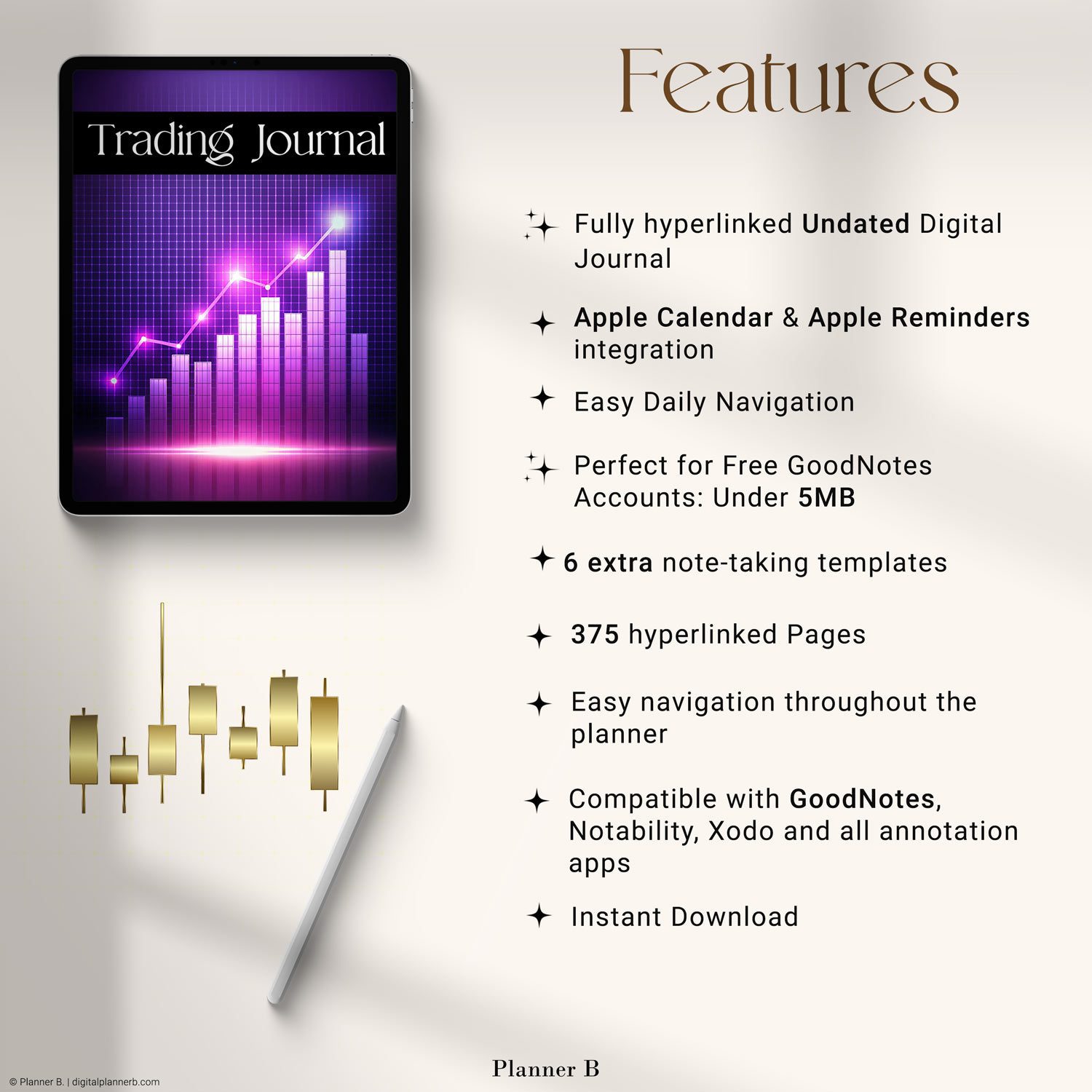
- Undated & Flexible Layout – Start anytime and log trades at your own pace without being tied to specific dates.
- 375 Fully Hyperlinked Pages – Easily jump between daily entries, notes, and sections with smooth navigation.
- Apple Calendar & Reminder Shortcuts – Use iOS Shortcuts to manually link key trades and dates with your Apple apps.
- Lightweight PDF File (<5MB) – Designed for seamless performance in both free and paid digital planner apps.
- Clean, Optimized Daily Page – One page per day provides a clutter-free space to track trades, strategies, and outcomes.
- Interactive Navigation Tabs – Built-in clickable tabs and 3D buttons for quick access and user-friendly experience.
- Bonus Note Templates – Includes 6 editable note pages for strategy notes, reflections, or goal tracking.
- Cross-Device Compatibility – Works effortlessly with GoodNotes, Notability, Xodo, and other popular annotation apps.
- Instant Digital Download – Get started immediately after purchase
How This Trading Journal Helps You Trade Smarter
A good trade is just the beginning. A great trader turns that trade into a lesson.
This journal helps you:
- Record each trade clearly – Log entries, exits, reasons, results, and more
- Identify patterns – See what works and what needs adjusting
- Improve strategies – Compare outcomes over time to refine your methods
- Maintain discipline – Write down thoughts, emotions, and behavior triggers
- Stay consistent – Build strong habits with a one-page-per-day format
- Consolidate all assets – Track stocks, crypto, forex, or options in one space
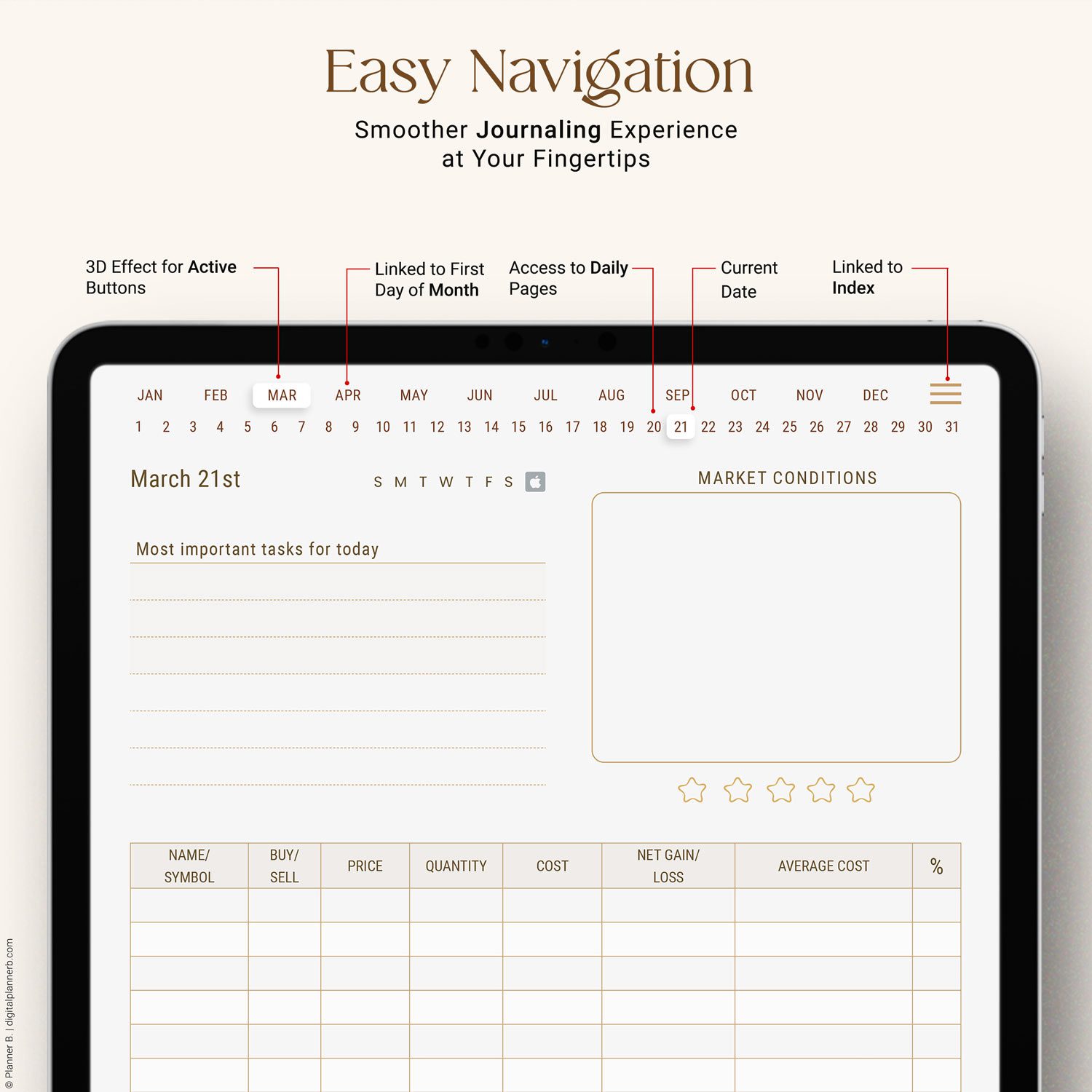
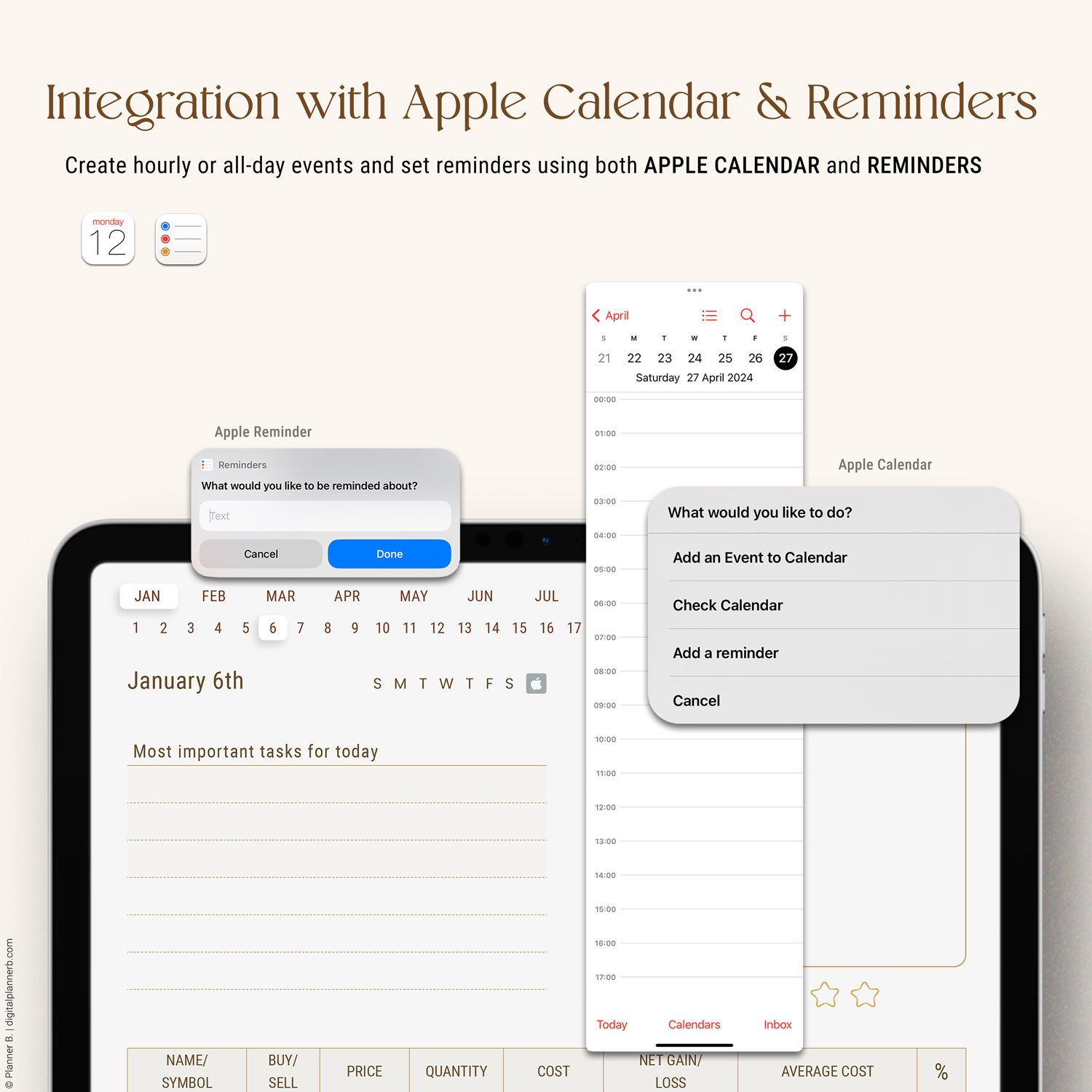
🗓️ Built-In Apple Calendar & Reminders Access
Stay fully organized with direct access to your Apple Calendar and Reminders from inside your digital trading journal. No need to switch apps, you can:
- Open your Apple Calendar straight from the journal
- Add new events or all-day plans in just a tap
- Set reminders for anything — not just trades, including meetings, deadlines, or personal goals
This integration gives you the power to manage both your trading activity and your daily schedule in one place — making your workflow smoother, faster, and more focused.
Note: Integration uses iOS Shortcuts and works with Apple’s Calendar and Reminder apps.
What’s Included
| File | Format | Details |
|---|---|---|
| Trading Journal | 375 undated, fully hyperlinked pages | |
| Note Templates | PDF (inside journal) | 6 custom extra templates |
| iOS Shortcut | Apple | Calendar & Reminder integrations (manual trigger) |
F & Q
- Yes, it does! The file is under 5MB, making it compatible with both free and paid versions of GoodNotes. It also works smoothly with other popular annotation apps like Notability, Xodo, and Noteshelf.
Integration is simple. This journal includes built-in iOS Shortcuts — just tap the shortcut to install. Once set up, the planner pages include links that allow you to manually trigger Apple Calendar or Reminders from inside your journal for quick event creation.
Absolutely! It’s designed with a clean, intuitive layout. All you need is a PDF annotation app. No complicated setup or tech skills required — just open it, start logging your trades, and track your progress.
Yes. Once downloaded to your annotation app, this journal works entirely offline — no internet connection needed unless you're using Apple integration.
Final Thoughts: Build Better Habits with Every Trade
The Digital Trading Journal isn’t just a logbook, it’s your toolkit for strategic thinking, emotional clarity, and continuous improvement.
Whether you're learning the ropes or optimizing a 6-figure portfolio, this journal brings structure to your process and insight to your trades.
🛒 Download your Digital Trading Journal now and start trading with clarity, confidence, and purpose.
Prefer a version without calendar integration?
If you prefer a simplified layout without built-in calendar links, explore our Undated Digital Trading Journal without Calendar Integration — ideal for focused trade tracking across any device.
Real Feedback from Real Customers







Instant Download
Your files will be available to download once payment is confirmed.
As this is an instant download, we regretfully cannot accommodate returns, exchanges, or cancellations once the purchase is made.
We strongly recommend thoroughly reviewing the product description and our policies before completing your purchase from Planner B.
If you have any inquiries, feel free to reach out. Your questions, comments, and suggestions are always welcome!
For a smooth experience, you’ll need:
A tablet (iPad, Android tablet, or similar)
A PDF annotation app such as GoodNotes, Notability, Xodo, or Noteshelf
(Optional) A stylus for writing, highlighting, or dragging elements
???? Note: Covers and note templates can be copied and inserted as needed.
If you have any questions, we’re here to help you make the most of your journaling experience.


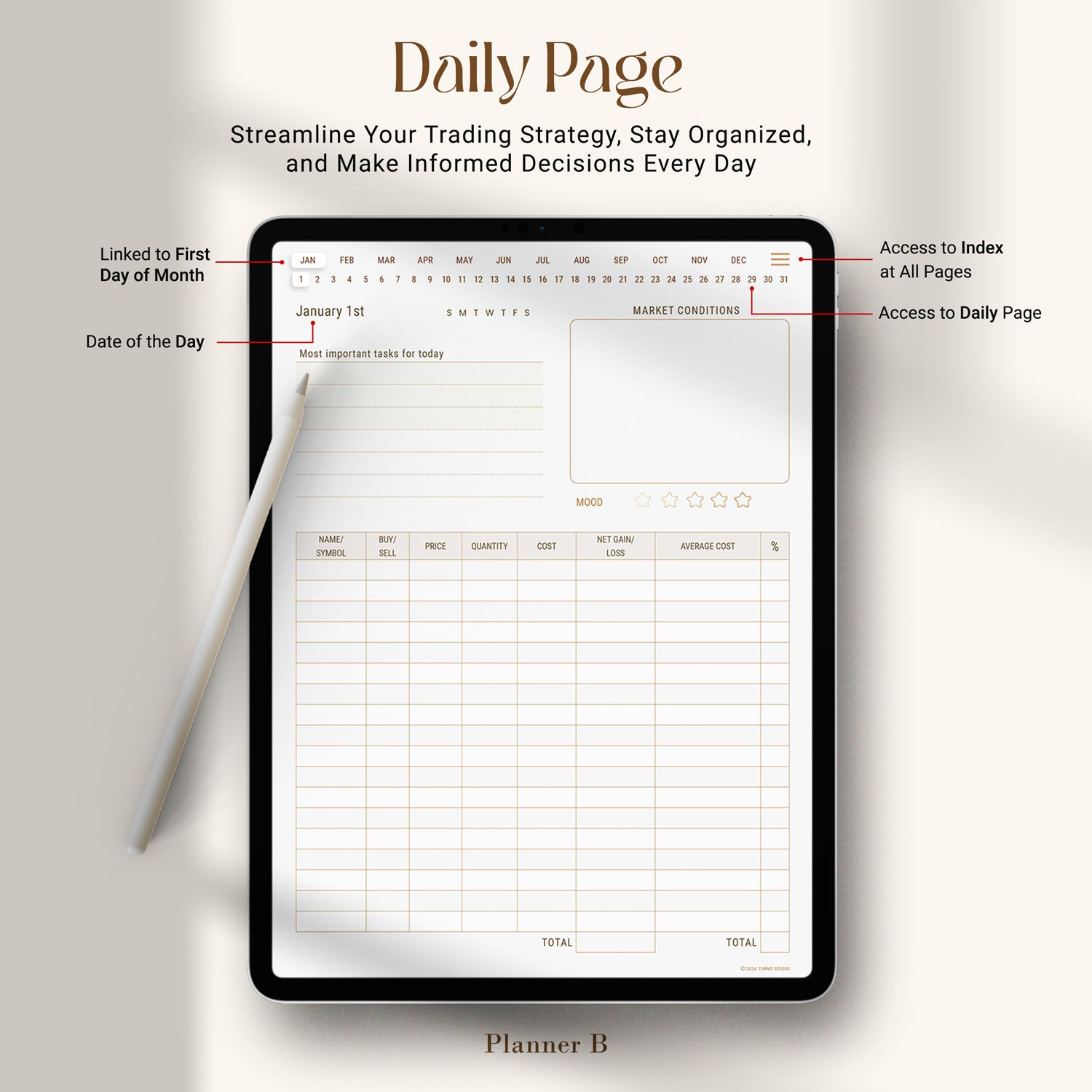
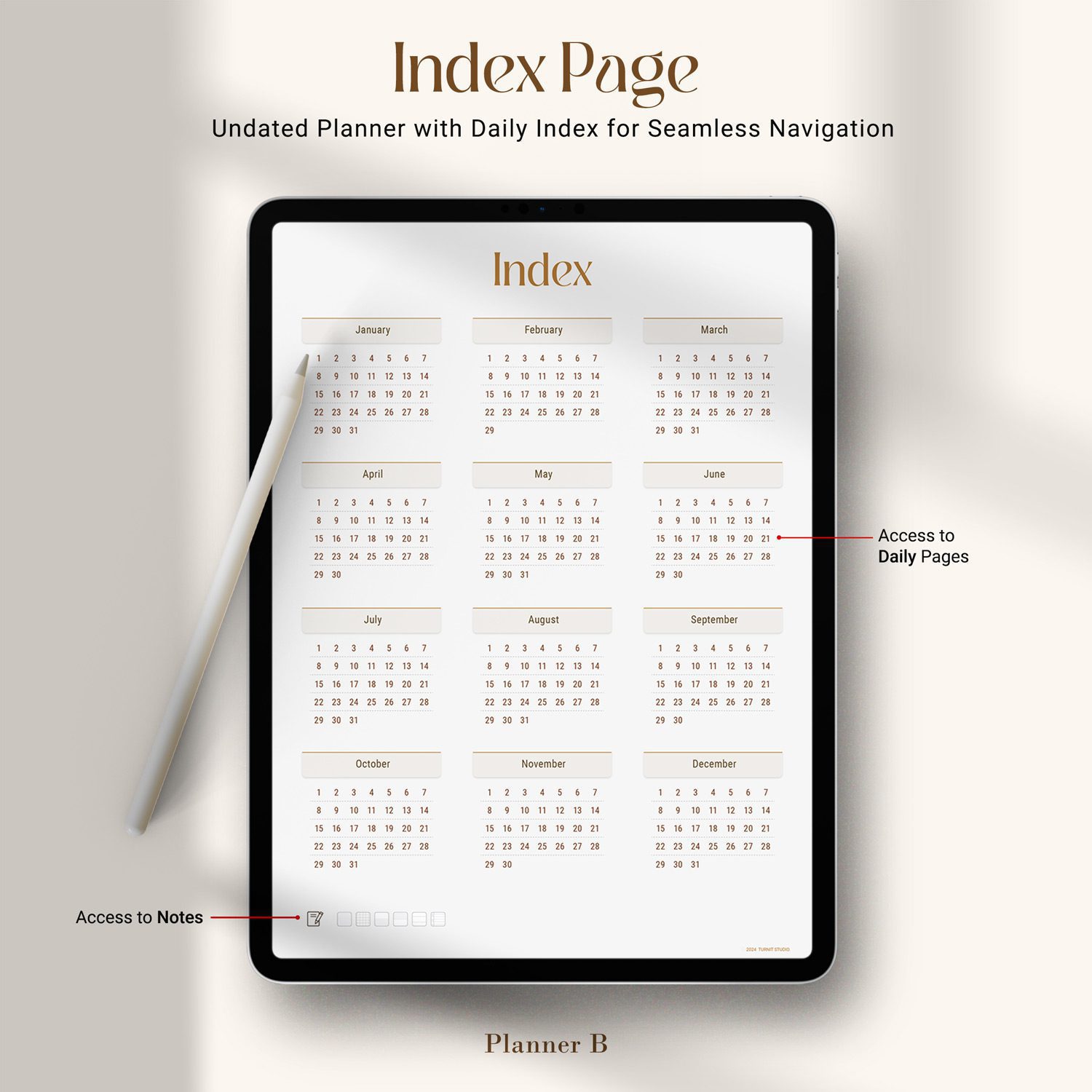

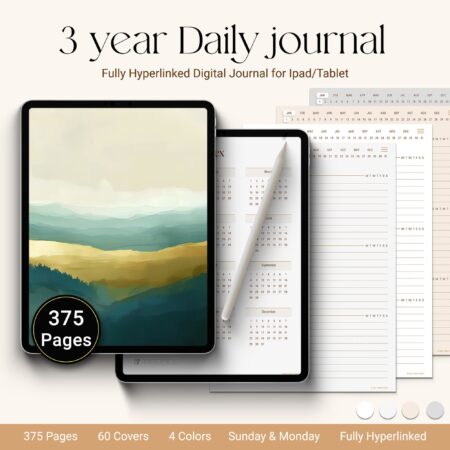
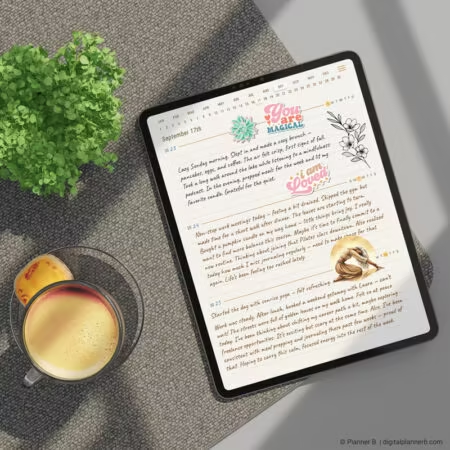
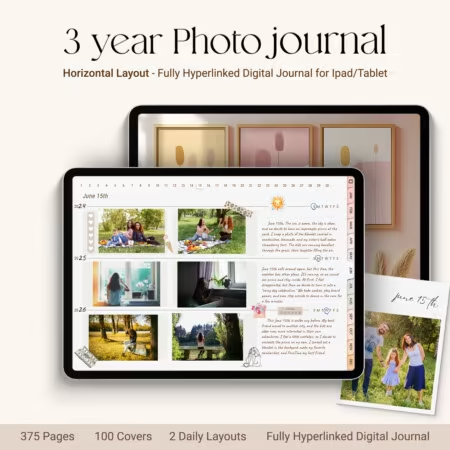

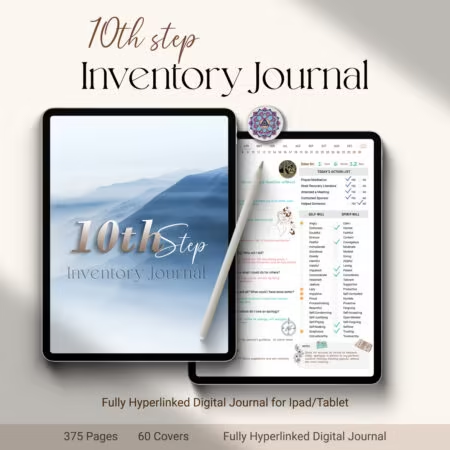
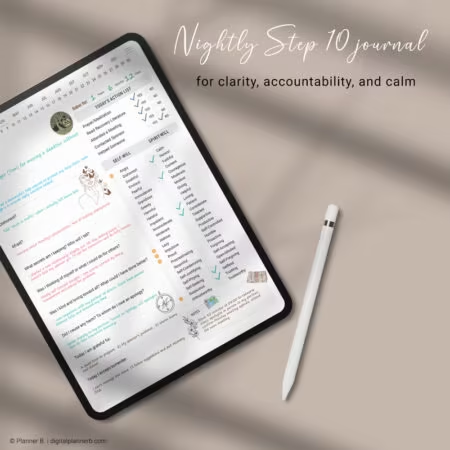
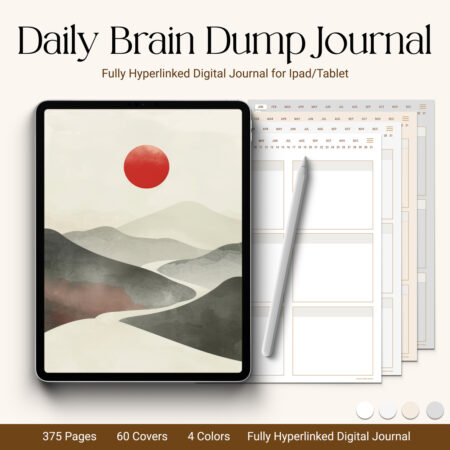




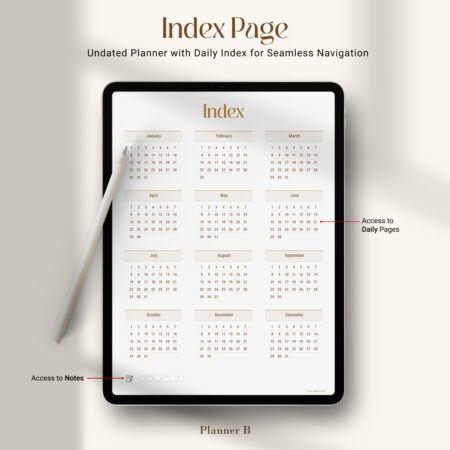
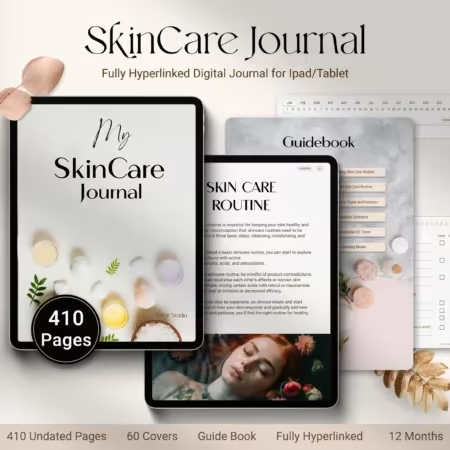
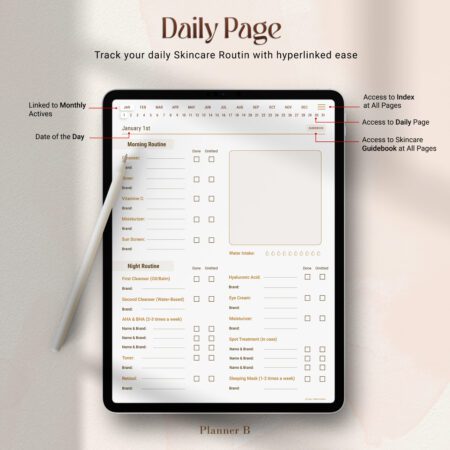
Reviews
There are no reviews yet.