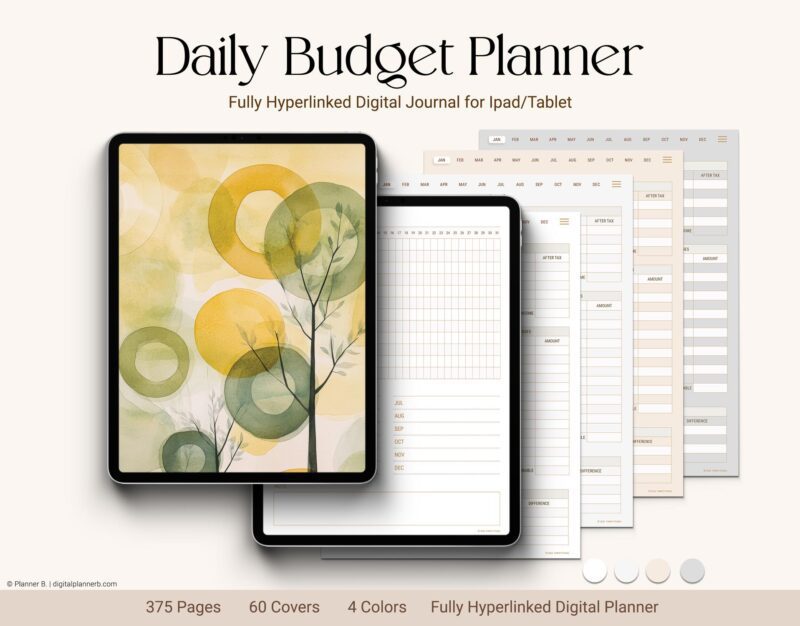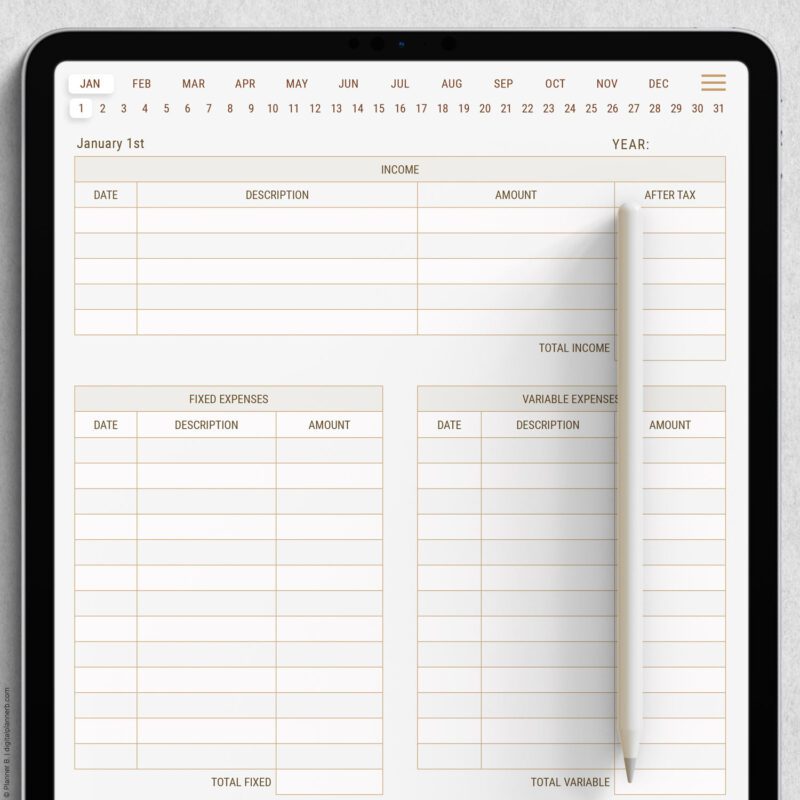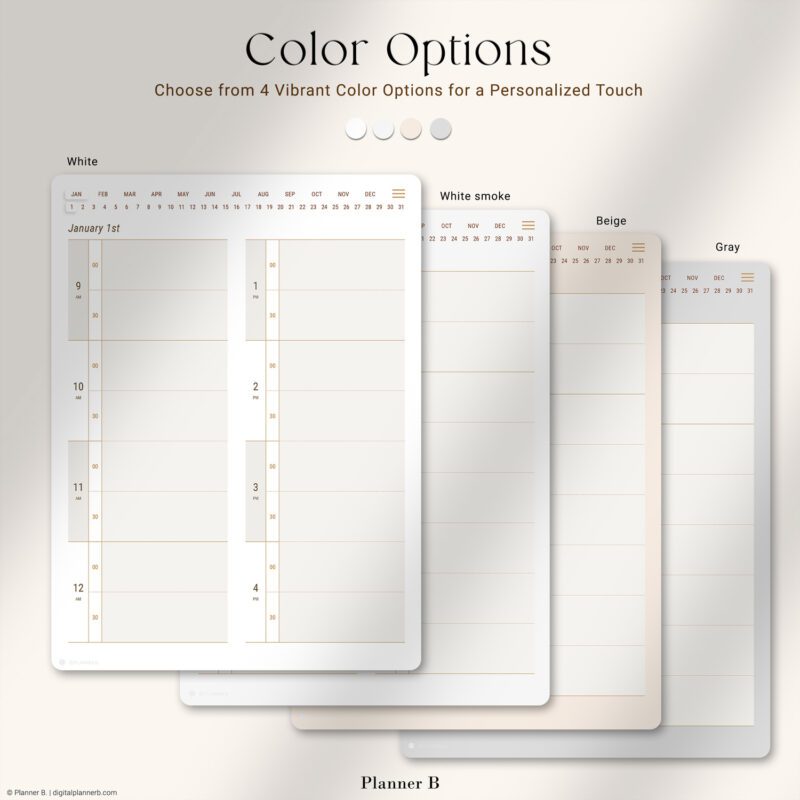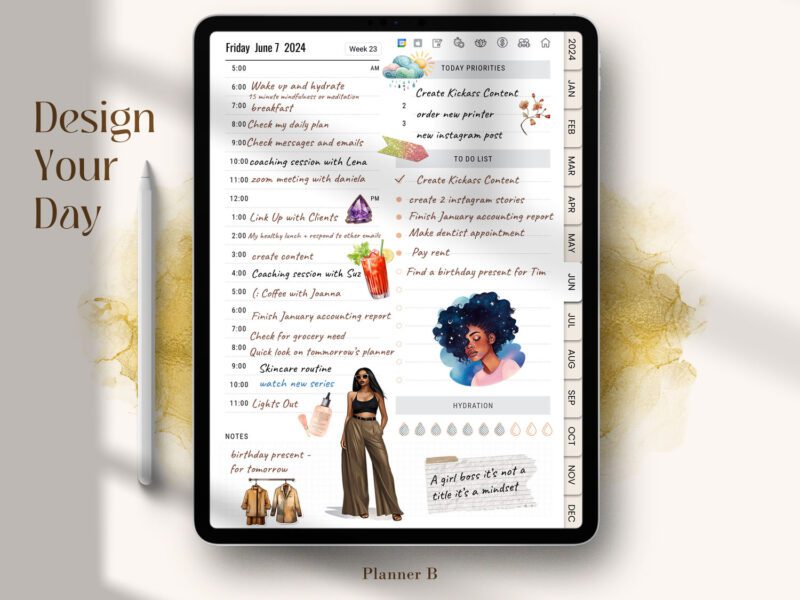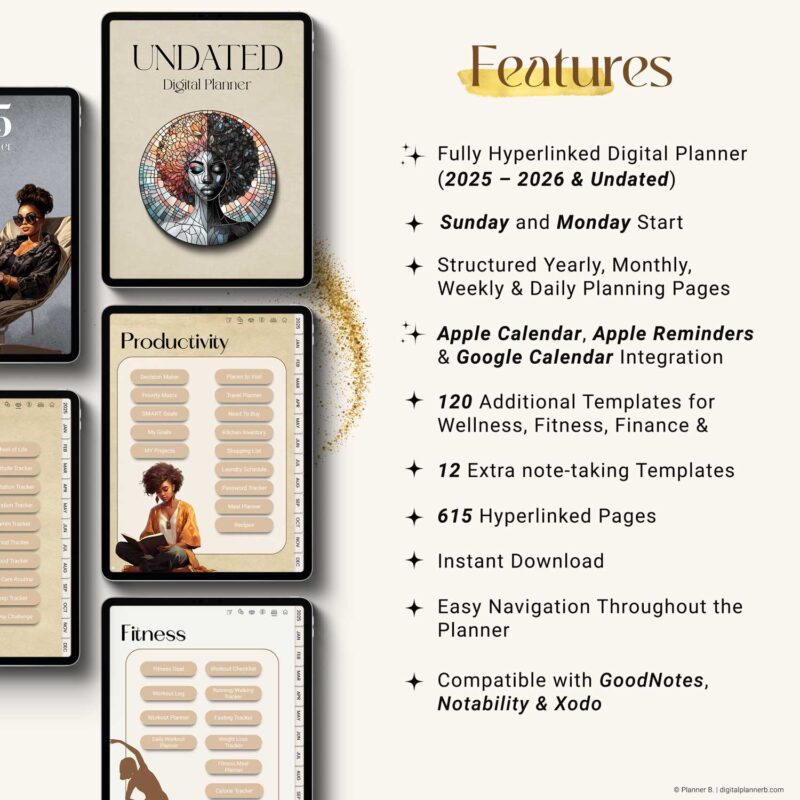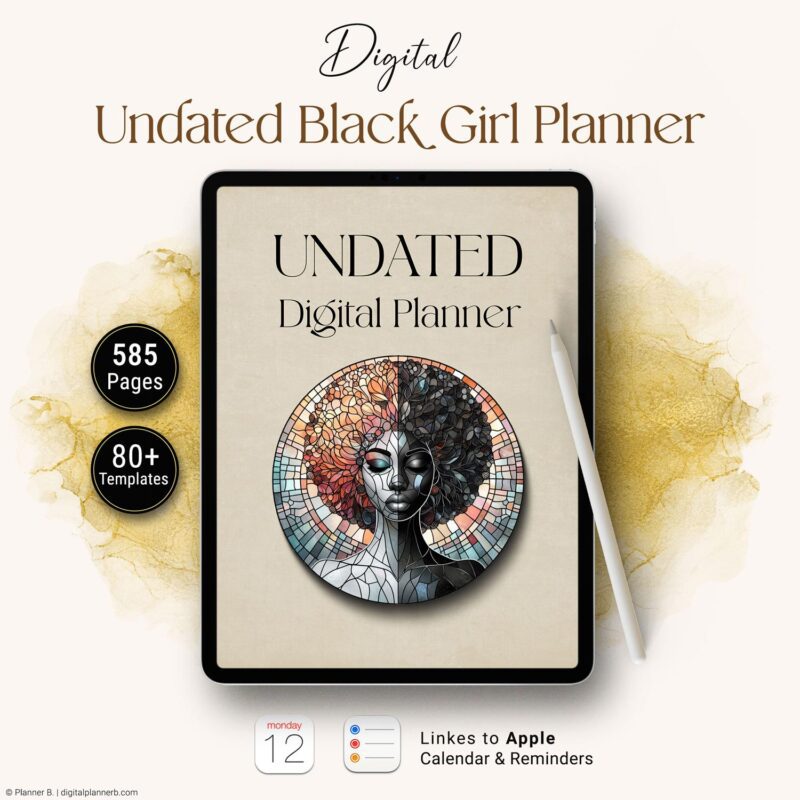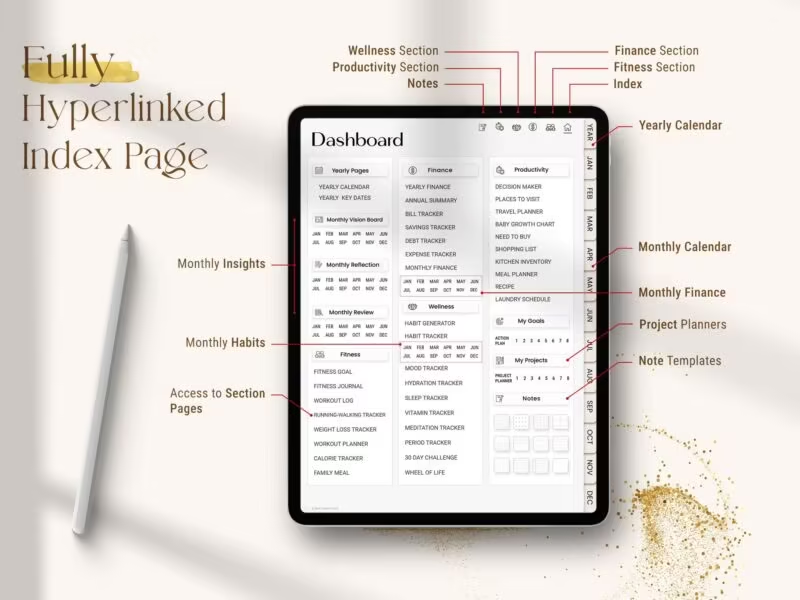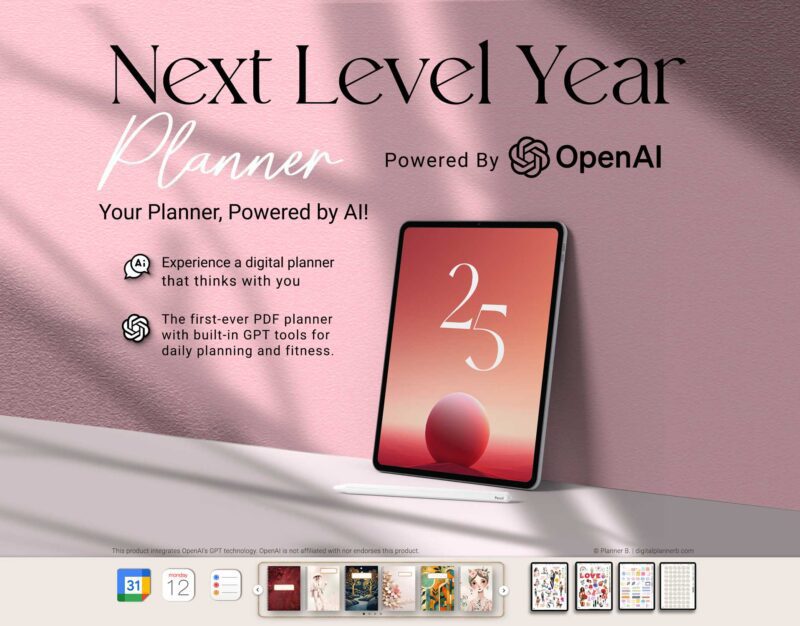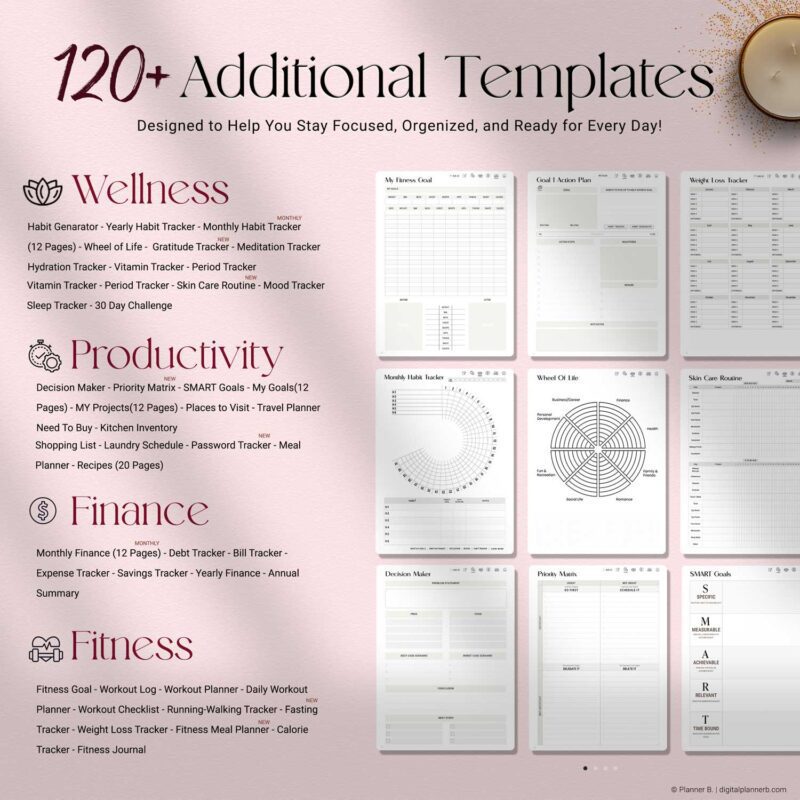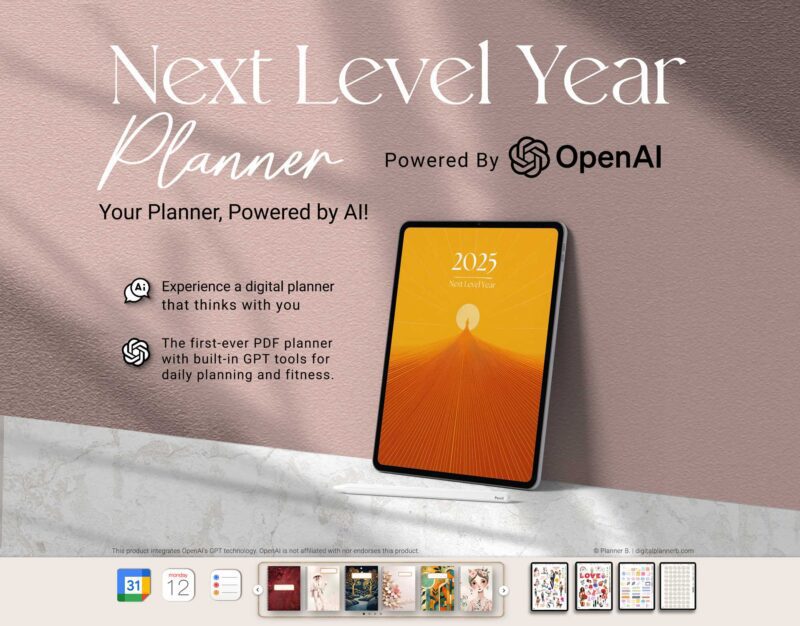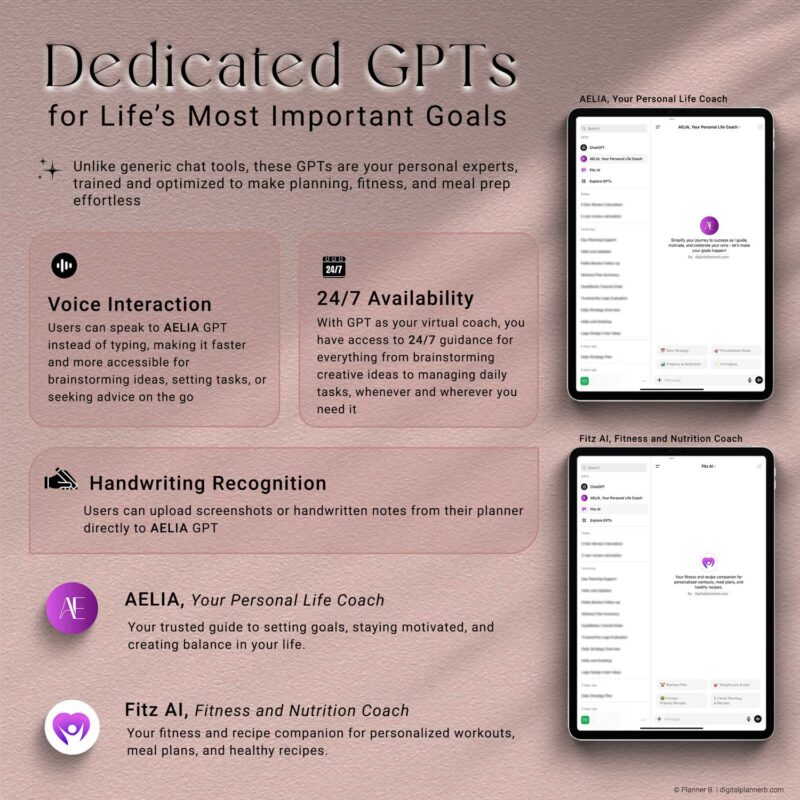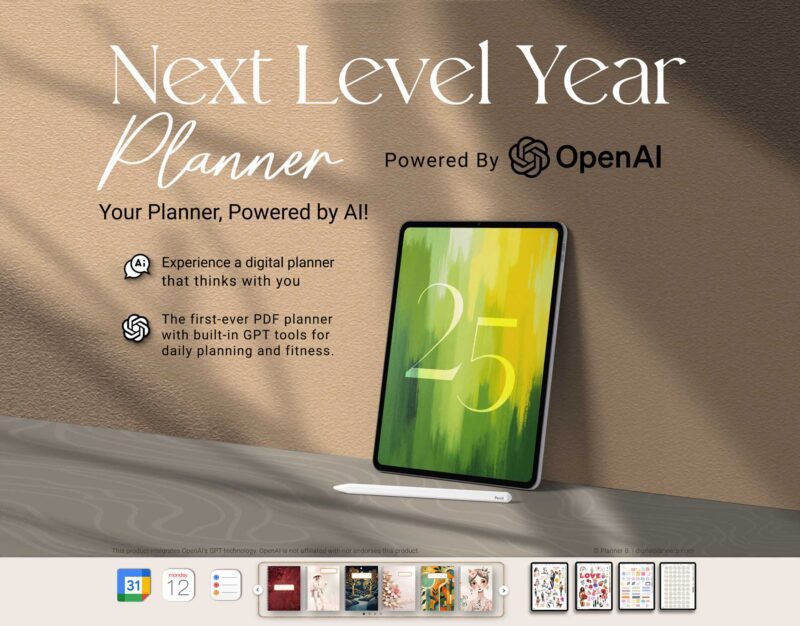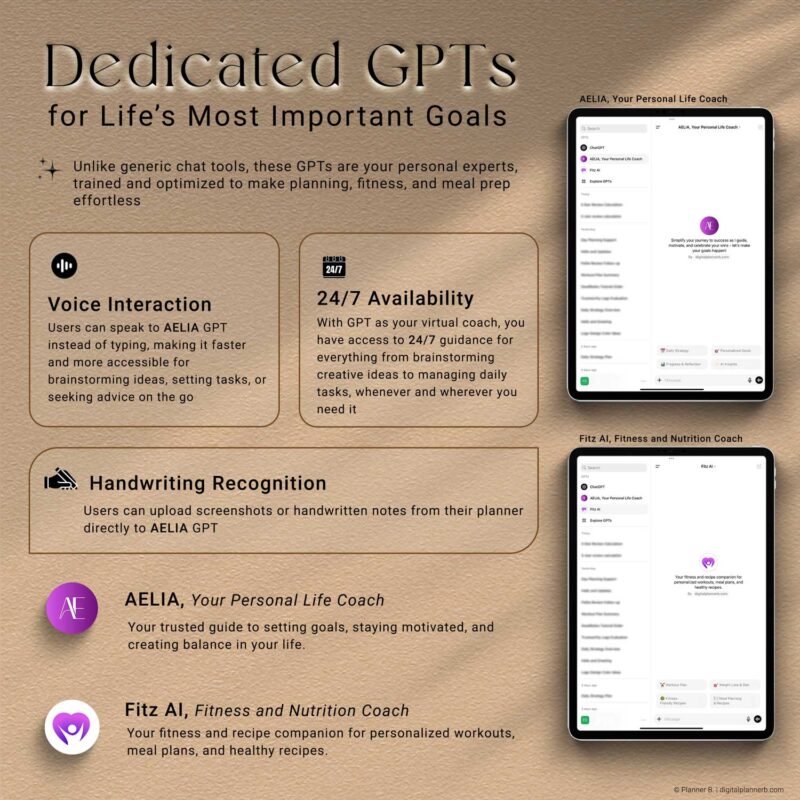Blog
The Ultimate Guide to Maximizing Productivity with a Digital Planner

Using planners is one of the smartest habits anyone can adopt to simplify the process of achieving their goals. Whether you're aiming for long-term objectives or simply managing daily responsibilities, a planner can be your best ally in staying committed.
While there's a belief that jotting things down on paper is deeply satisfying and can boost motivation, digital planners offer a viable alternative that competes favorably with traditional paper planners.
With a digital planner, you have constant access to your schedules and can effortlessly manage multiple planners and trackers with just a few taps. Transitioning from your daily agenda to a mindfulness planner and then to tracking business and personal finances is seamless, eliminating the need to carry around multiple notebooks or printed versions.
If you're tired of juggling tasks and feeling overwhelmed, it's time to explore the power of a digital planner. With its intuitive features and customizable layouts, a digital planner can transform the way you organize your life and achieve your goals.
In this ultimate guide on planner b, we will explore how to make the most out of a digital planner and unlock its full potential. From choosing the right digital planner app to mastering the art of organization, we'll provide you with practical tips and strategies that will boost your productivity to new heights.
Benefits of using a digital planner
A digital planner offers numerous benefits that can transform the way you manage your tasks and time. Firstly, it provides flexibility and accessibility. Unlike traditional paper planners, a digital planner can be accessed from multiple devices, allowing you to stay organized and up-to-date no matter where you are. Whether you prefer using your smartphone, tablet, or computer, a digital planner ensures that your schedule is always at your fingertips.
Secondly, a digital planner offers customization options that cater to your unique needs and preferences. With the ability to choose different layouts, templates, and color schemes, you can design a planner that aligns with your personal style and enhances your productivity. Additionally, digital planners often include features like task categorization, priority settings, and progress tracking, enabling you to stay focused and motivated.
Lastly, a digital planner promotes sustainability and reduces clutter. By eliminating the need for physical paper and pens, you contribute to a greener environment while enjoying a clutter-free workspace. With a digital planner, you can easily search for past entries, make edits on the go, and share your schedule with others, making collaboration and teamwork seamless.
Features to look for in a digital planner
When choosing a digital planner, it's important to consider the features that will best suit your needs. Here are some key features to look for:
- Syncing across devices: Ensure that the digital planner app or software synchronizes your data across multiple devices. This allows you to seamlessly switch between devices without losing any information.
- Intuitive user interface: Look for a digital planner with a user-friendly interface that is easy to navigate. A clutter-free and intuitive design will enhance your overall experience and make using the planner a breeze.
- Customizable layouts: Opt for a digital planner that offers a variety of layouts and templates. This will allow you to personalize your planner according to your preferences and productivity style.
- Task management and reminders: A good digital planner should have robust task management features. Look for the ability to set reminders, due dates, and priorities for tasks, ensuring that you never miss an important deadline.
- Integration with other apps: Consider a digital planner that integrates with other productivity tools you use, such as calendars, email clients, or project management software. This integration ensures that all your tasks and appointments are in sync across different platforms.
- Data backup and security: Make sure your digital planner has a reliable backup system to prevent data loss. Additionally, prioritize a planner that offers encryption and password protection for added security.
How to choose the right digital planner for your needs

Choosing the right digital planner can be overwhelming with the plethora of options available. To make an informed decision, consider the following factors:
- Identify your needs: Assess your specific requirements and the purpose of using a digital planner. Are you looking for a planner primarily for personal use, work-related tasks, or a combination of both? Understanding your needs will help you narrow down the options.
- Research and compare: Explore different digital planner apps and software available in the market. Read reviews, compare features, and take advantage of free trials or demos to get a feel for each option. Consider factors such as user interface, customization options, and integration capabilities
- Consider compatibility: Ensure that the digital planner you choose is compatible with the devices and operating systems you use regularly. Check if it supports both iOS and Android, as well as desktop and web versions, if necessary.
- Budget: Determine your budget for a digital planner. Some apps offer free versions with limited features, while others require a subscription or one-time purchase. Consider the value you will get from the features offered and select a planner that aligns with your budget.
- User reviews and ratings: Pay attention to user reviews and ratings to gauge the overall satisfaction and reliability of a digital planner. Look for testimonials from users with similar needs and workflows as yours to get a better understanding of how well the planner will suit your requirements.
Once you have considered these factors, you will be well-equipped to make an informed decision and choose the digital planner that best aligns with your needs and preferences.
Digital Daily Budget Planner
Timebox Pro Digital Planner
Black Girl Digital Planner
Black Girl Undated Digital Planner
Setting up your digital planner
After selecting the digital planner that suits you best, it's time to set it up for optimal productivity. Here are some steps to guide you through the process:
- Create categories and folders: Start by organizing your digital planner into categories or folders based on different areas of your life or projects. This will help you keep your tasks and information organized and easily accessible.
- Import existing data: If you have data in other apps or platforms, such as calendars or task management tools, consider importing that information into your digital planner. This will save you time and ensure that all your important data is in one place.
- Customize layouts and templates: Take advantage of the customization options offered by your digital planner. Choose a layout that suits your preferences and customize it further if needed. Experiment with color coding, labels, or tags to visually distinguish different types of tasks or projects.
- Set up recurring tasks: Identify tasks or events that occur regularly, such as weekly meetings or monthly bill payments. Set up recurring tasks in your digital planner to save time and ensure you never miss them.
- Prioritize and assign due dates: Assign priorities and due dates to your tasks based on their importance and deadlines. This will help you stay focused and ensure that you complete your tasks in a timely manner.
- Sync and backup: Ensure that your digital planner is synced across all your devices and regularly backed up to prevent data loss. This will ensure that you have access to your planner even if you change devices or encounter technical issues.
By following these steps, you will have a well-organized and customized digital planner that is ready to help you maximize your productivity.
Digital Planner Apps and Software Options
1. Choosing the Right Digital Planner App
When considering digital planners, there's a wide array of options to choose from, each catering to different productivity needs. Some popular apps like Todoist and Trello offer task management features, while more specialized apps like Evernote and Notion provide extensive organization and project management tools, often favored for professional use.
In addition to these, there's another category of digital planners available in apps like GoodNotes and Notability. These apps allow you to import and annotate PDF files, turning them into interactive planners. Examples of such apps include OneNote, Noteshelf, Procreate, and Adobe Acrobat Reader. While these apps offer the flexibility to customize layouts and use hyperlinks for easy navigation, they primarily focus on handwritten notes and annotations, commonly used for personal and educational purposes.
On the other hand, apps like Notion and Evernote offer a broader range of features beyond just planning. Notion, for instance, is a versatile productivity tool with customizable databases, project boards, and collaboration features, often favored for professional use. Evernote excels in note-taking and organizing information, with features like web clipping and cross-platform synchronization, commonly used in both personal and professional settings.
Choosing between these two types of planners depends on your specific needs and preferences. If you prefer handwritten notes and want the flexibility to use customizable layouts, a PDF-based planner app like GoodNotes may be the best fit for personal and educational use. However, if you're looking for a more comprehensive productivity tool with features like task management, project planning, and collaboration, apps like Notion or Evernote would be more suitable, often favored for professional use. Ultimately, the choice comes down to how you prefer to organize and manage your tasks and information.
One other important factor to consider when choosing a digital planner app is the platform compatibility. Ensure that the app you choose is available on all the devices you use, such as smartphones, tablets, and computers. This will allow you to access your planner seamlessly across multiple devices and stay productive on the go.
Additionally, look for apps that offer customization options, such as the ability to create different categories or tags for your tasks. This will help you organize your planner in a way that aligns with your workflow and preferences. Some apps even offer templates or pre-designed layouts that can save you time in setting up your digital planner.
2. Unlocking the Full Potential of Your Digital Planner
Once you have chosen the right digital planner app, it's time to unlock its full potential. One powerful feature of digital planners is their ability to integrate with other tools and services. For example, you can sync your digital planner with your calendar app to ensure that all your appointments and deadlines are in one place. This integration will help you avoid scheduling conflicts and stay on top of your commitments.
Another way to maximize your digital planner's potential is by utilizing alerts and reminders. Set up notifications for important tasks or deadlines to ensure that nothing falls through the cracks. The ability to receive reminders on your phone or computer can keep you accountable and focused on your priorities.
Furthermore, explore the different customization options available in your digital planner app. From changing the color scheme to adding personalized stickers or images, customizing your planner can make it more visually appealing and engaging. This personal touch can motivate you to use your digital planner regularly and stay organized.
Digital Planner Accessories and Customization Options
1. Enhancing Your Digital Planner with Accessories
While digital planners are primarily software-based, you can still enhance your digital planning experience with accessories. One popular accessory is a stylus, which allows you to write and draw directly on your device's screen. This can be particularly useful if you prefer the tactile experience of writing or if you want to add handwritten notes to your digital planner.
Additionally, consider investing in a tablet with a larger screen size. This will provide you with more space to view and interact with your digital planner, making it easier to navigate and manage your tasks. A larger screen can also enhance the overall user experience, making your digital planner more enjoyable and efficient to use.
2. Customizing Your Digital Planner Layout
One of the advantages of digital planners is the ability to customize your layout according to your preferences and needs. Experiment with different layouts, such as daily, weekly, or monthly views, to find the one that works best for you. Some digital planner apps even allow you to create your own templates or import pre-designed templates from other users.
Consider organizing your digital planner into different sections or categories. This can help you separate personal and professional tasks, or divide your planner based on projects or areas of focus. By creating these sections, you can easily navigate through your digital planner and find the information you need without feeling overwhelmed.
Furthermore, take advantage of features like tags or labels to categorize your tasks. This can help you prioritize and filter your tasks based on their importance or urgency. By using tags effectively, you can focus on the most critical tasks and ensure that nothing gets overlooked.
Conclusion
In conclusion, a digital planner is a powerful tool that can significantly enhance your productivity and organization. By choosing the right digital planner app and utilizing its features effectively, you can streamline your schedule, set achievable goals, and efficiently manage your tasks.
Remember to explore the customization options and accessories available to personalize your digital planner and make it a reflection of your unique style and preferences. With the right combination of tools and strategies, you can harness the full potential of a digital planner and unlock new levels of productivity.
Don't allow overwhelm and disorganized chaos to hinder your success. Embrace the world of digital planning and maximize your productivity with a digital planner today. Start by choosing the right app, exploring its features, and customizing it to suit your needs. With dedication and consistency, you'll soon experience the benefits of a well-organized and highly productive life.